Create/Edit company
In this article, you will become familiar with the following information:
On the Create Company page, you can fill in all the necessary details about your new company for future management within your personal account. On the Edit Company page, you can update and correct outdated or previously entered information about your company.
The available fields for filling out include:
- General company information (name, brand, address, legal name, categories, etc.)
- Contact information (phone number, email, website, social media accounts)
- Additional information (working hours, payment methods, full and brief company descriptions)
- You can also upload images of the company, such as the logo, cover photo, and photo gallery.
How to create a company?
To create a location, go to the My Companies page and click the Add Company button.
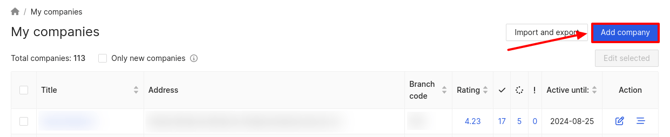
Next, select the brand to which the company belongs or create a new one. Click on Proceed to Creation.
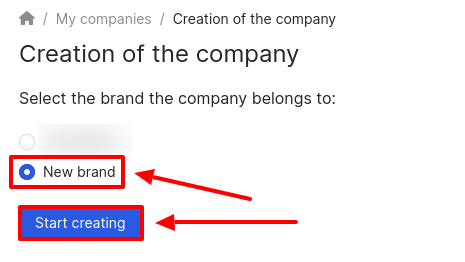
The Creation of the company page will open.
At the beginning of the page, a percentage scale is displayed, showing the level of data completion for the company. It will fill up as information is entered into the fields.
Attention! If, when selecting a brand to which the company will belong, you check the box for an existing one, the following fields will be automatically filled in on the creation page (including options for other directories):
- Company name.
- Alternative company names (it will be filled if the company names in the brand are the same).
- Brand.
- Categories.
- Phone number.
- Email.
- Link to website.
- Link to social networks.
- Working time.
- Payment methods.
- Full and short descriptions.
- Logo and cover.
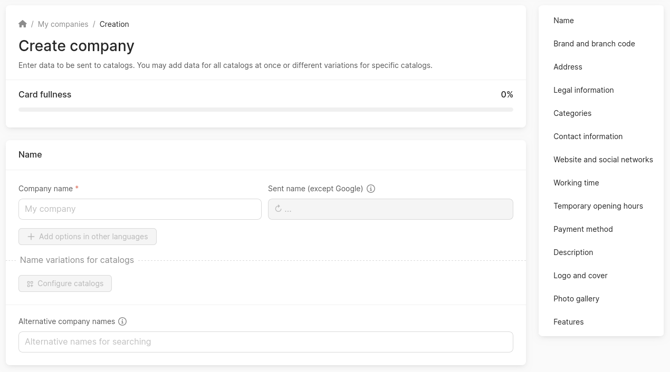
How to change company information?
To edit your company data, you need to click on the Edit icon in the Action column in the row of the selected company.
The number in the circle above the icon indicates that the company information is not fully completed. When hovering the mouse cursor, a window will appear showing which data is missing.
The Edit Company page is the same as the Create Company page, but with the information entered.
At the beginning, the level of data completion for the company will be displayed as a percentage scale. The information that is missing to reach 100% will be indicated below it.
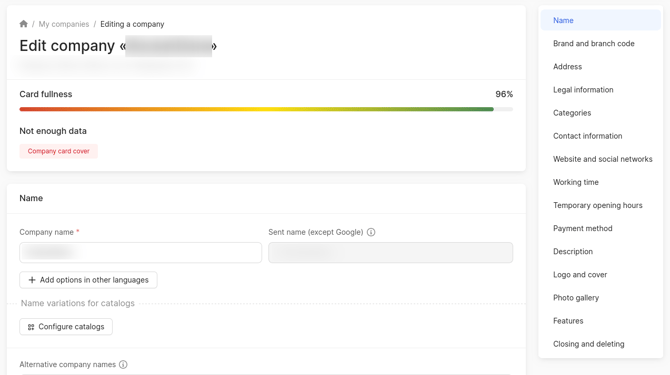
Navigation on the page
On the right side of the page, there is a menu with sections for entering company information, which facilitates quick orientation and allows you to immediately go to the necessary section to add or edit information.
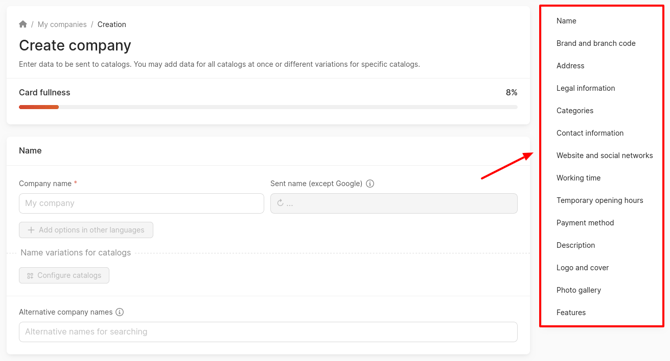
How to add/edit a company name can be found further.