How to add/edit features and additional information for catalogs?
Contents:
In this section, you can add additional information about your company for the directories, such as parking availability, delivery options, etc. The features depend on the selected company category.
To display features, you need to specify the company's address and select categories. Details are available here and here.
At the moment, features can be added for the Google catalog.
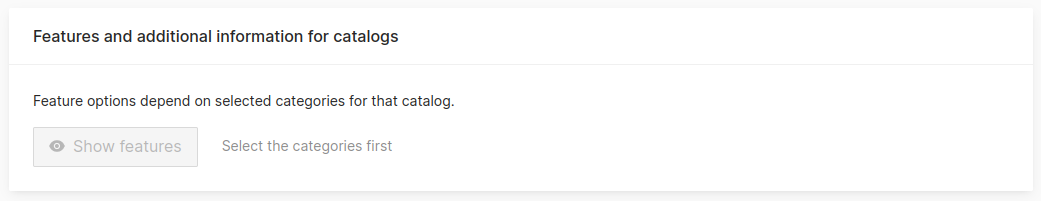
Additional information will be displayed for all selected categories, but only the main one will be indicated.
Learn about features for Google catalog here.