Registering an account in Google Business Profile
To register an account in Google Business Profile, follow the link.
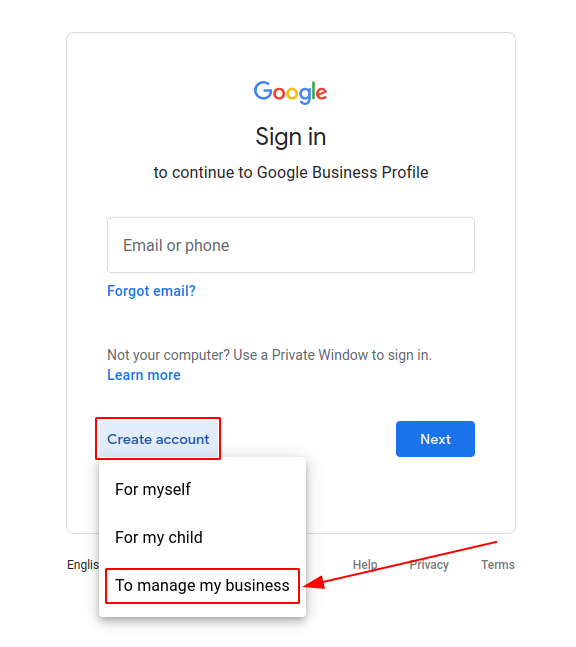
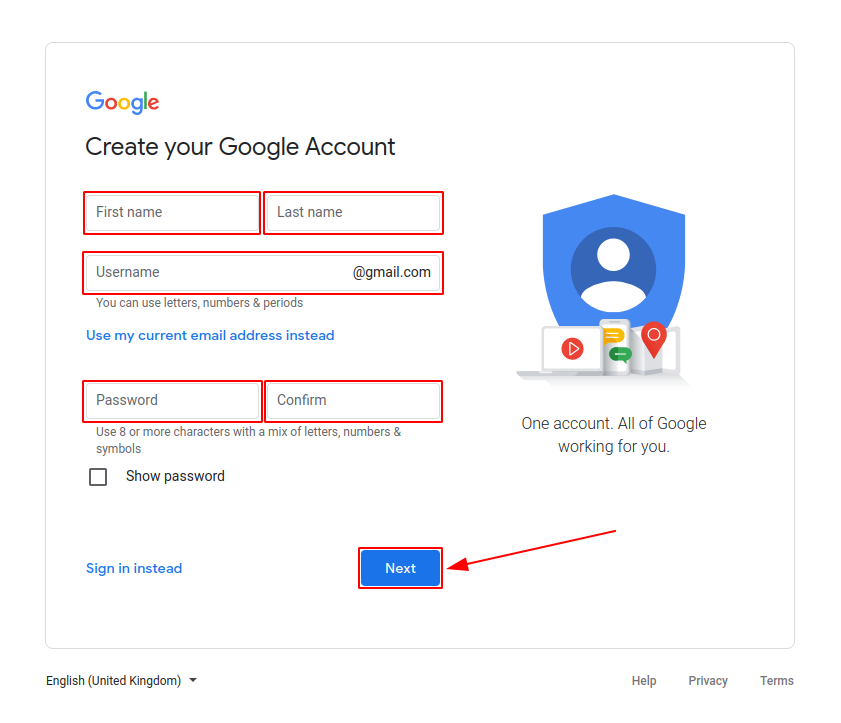
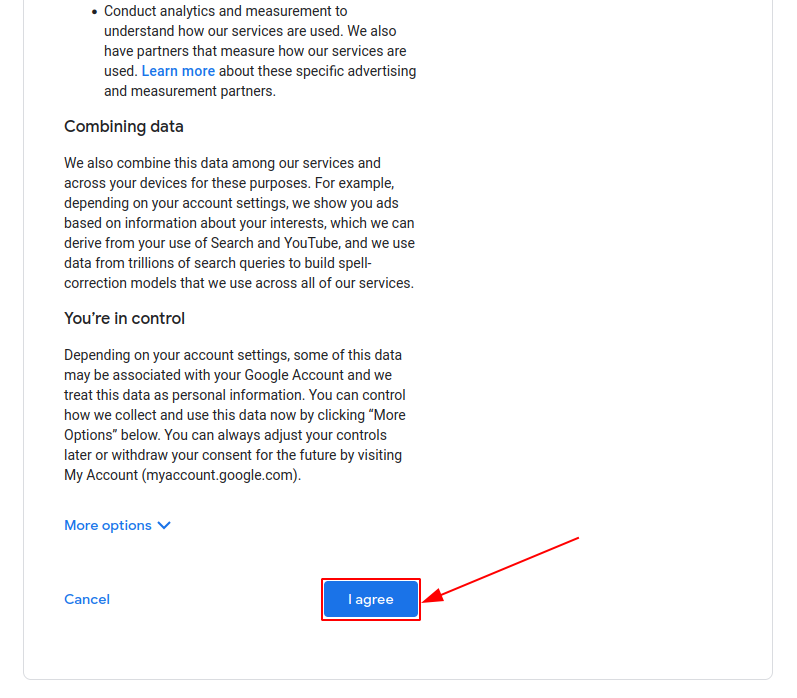
Then you need to confirm the companies in Google Business Profile. How to do this for a company with up to 10 locations can be found here.
Then click on Create Account and select For Business Management from the drop-down list.
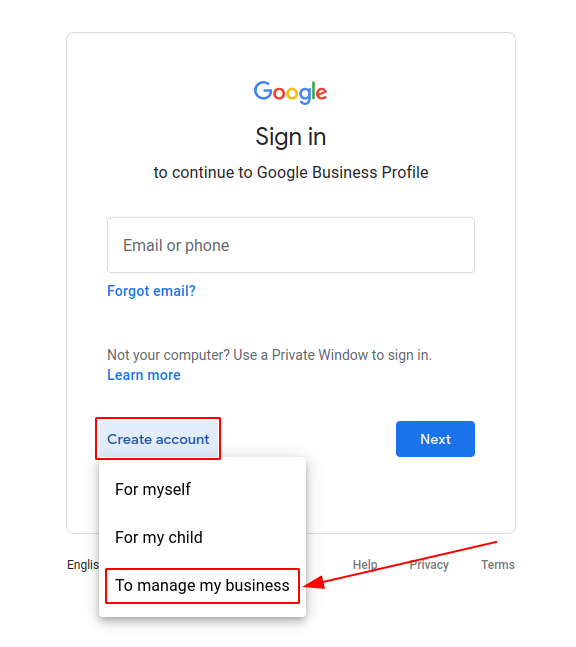
After that, fill in all the fields: First Name, Last Name, Email Address, Password.
Attention! The email address must be registered on the company domain.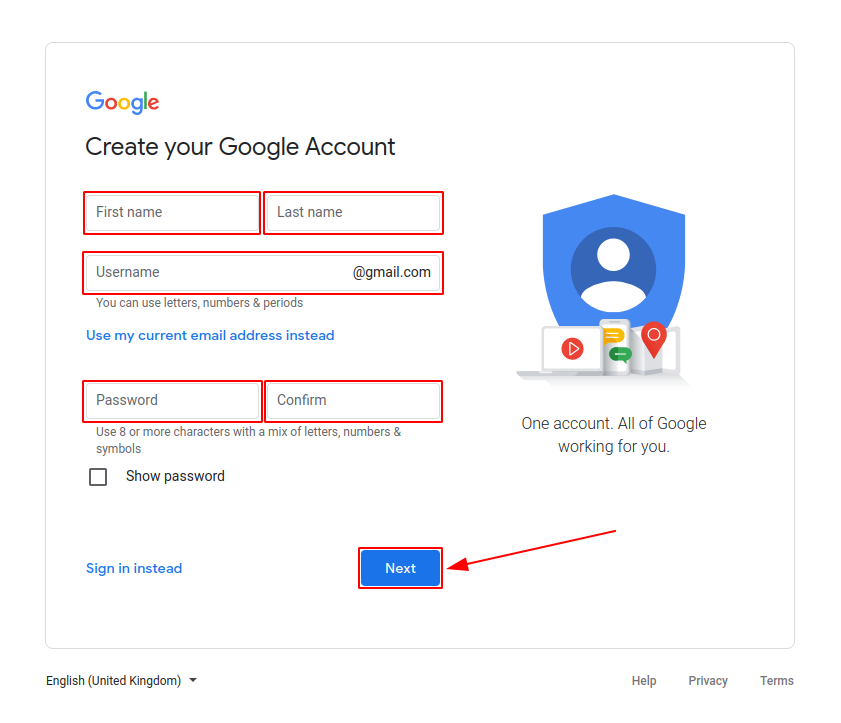
After that, specify a phone number, email for recovery, date of birth and gender in respective fields. Then click Next.
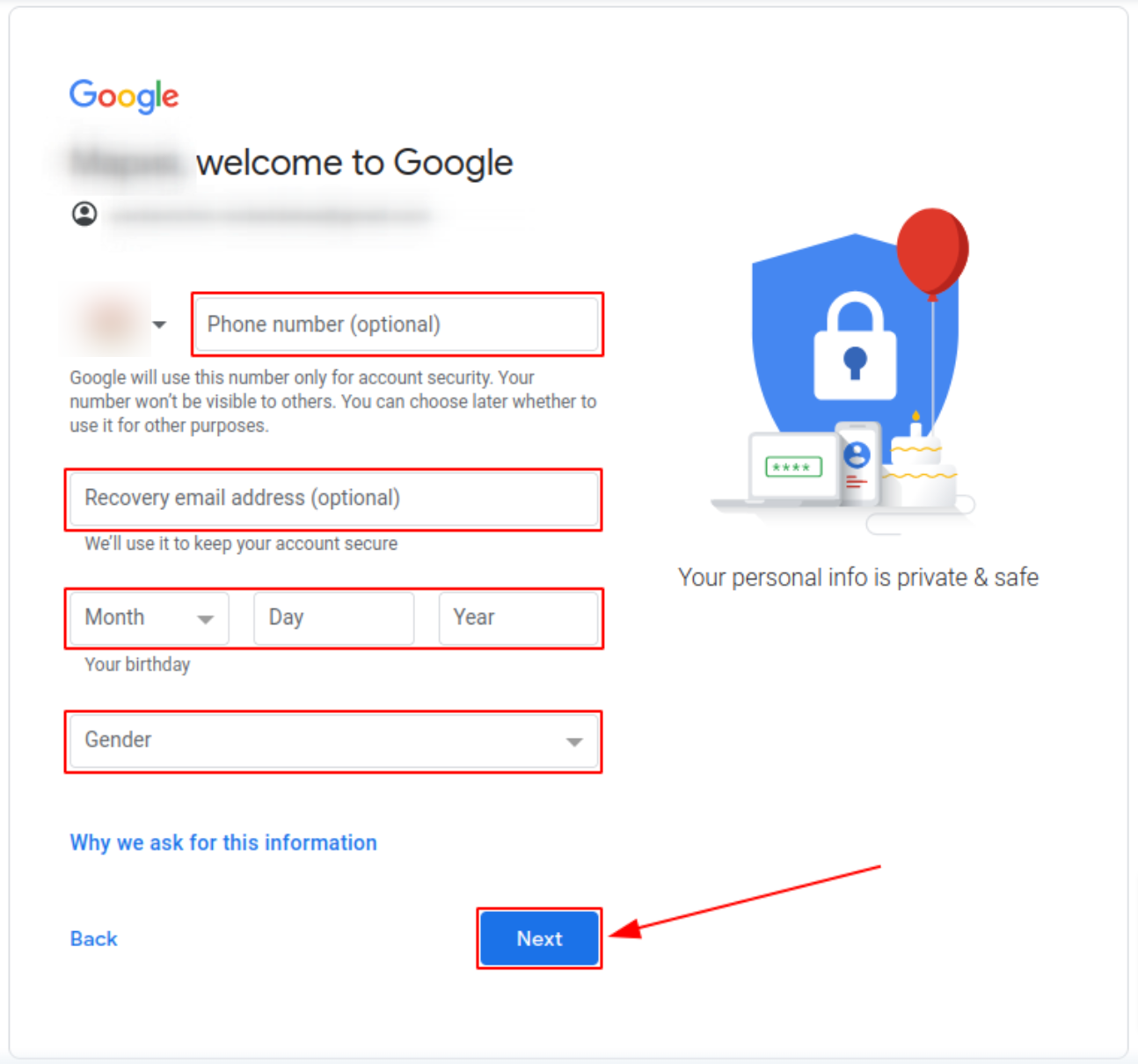
Then you should accept the terms of use. To do this, click on I agree.
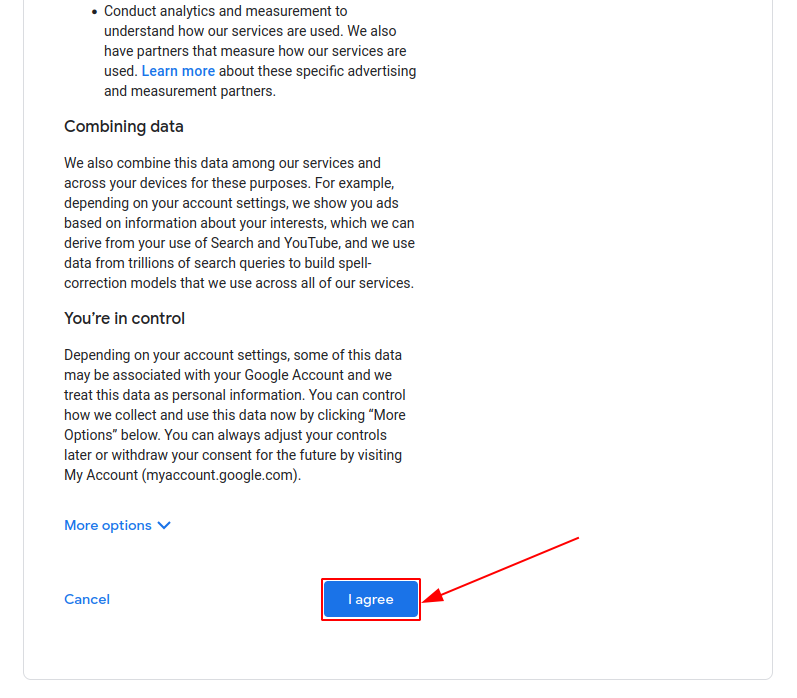
Then, you need to link your account with your BrandWizard personal account. The instructions can be found at the link.
In the personal account of BrandWizard, you need to create companies. You can find more information about this here.
Then you need to confirm the companies in Google Business Profile. How to do this for a company with up to 10 locations can be found here.