To open this page, click on Online presence in the menu and choose Google Business Profile.
Attention!
Data for the latest available 30 days are displayed by default. Analytics in the catalogs will be available in 5 days. E.g., if today is 16.02, the latest available data will be for 11.02. Learn more about filters here.
The following blocks are shown on the page: Overview, Dynamics and distribution of target actions and Impressions for Google catalog. The same data but for all platforms are shown in Overall indicators section. Learn more about it here.
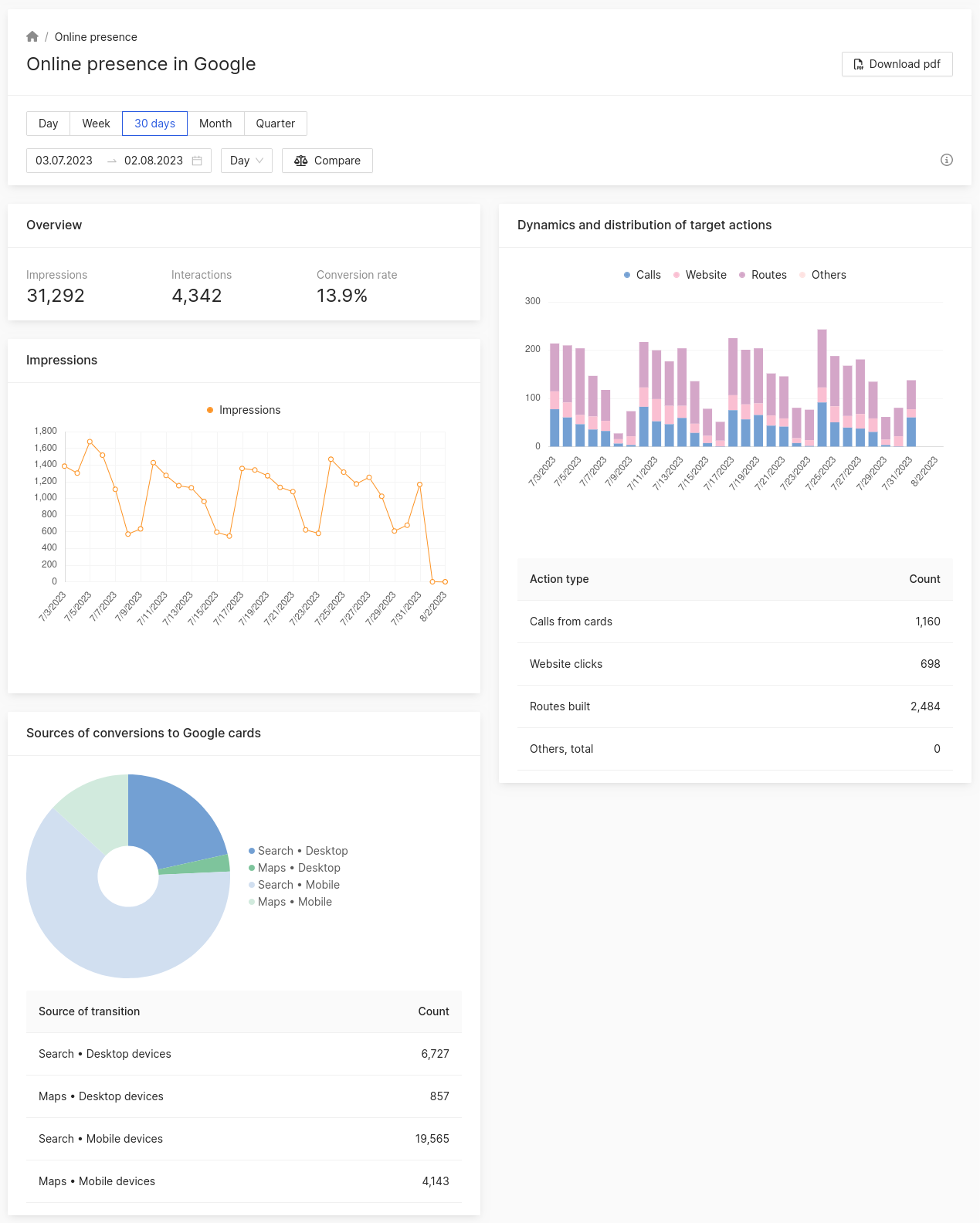
There is a diagram in Sources of conversions to Google cards block. The color of its segments corresponds to a certain source of transition to the card on Google catalog for the selected period. Color distribution of sources is shown next to the diagram:
- Search. Desktop devices.
- Maps. Desktop devices.
- Search. Mobile devices.
- Maps. Mobile devices.
To see the number of transitions from a certain source, hover the cursor over the diagram segment corresponding to the color of the needed source.
In addition, the number of transitions from each source is shown in the summary below the diagram.
Learn more about Online presence in Yandex further.
