To see the analytics on a certain company, city, country, etc., you can use top filter. Learn more about filter settings here.
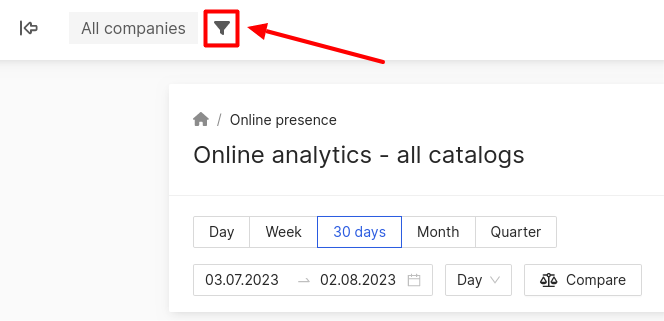
For all pages, except for Synchronization at pages, you can set time periods described below
Attention! Data on online presence in catalogs will be available in 5 days. E.g., if today is 16.02, the latest available data will be for 11.02.
- To see the latest available day, click the filter Day.
- To see the latest available week, click the filter Week.
- To see the latest available 30 days, click the filter 30 days.
- To see the latest available calendar month, click the filter Month.
- To see the latest available quarter, click the filter Quarter.

To filter the page by your one period, click the date field and choose the dates you need.

Attention! For the section Search phrases, the following filters will only be available:
- Month.
- Quarter.
-
Own period.

To display the data on the graphs by day/week/month, you need to click on the appropriate filter and select the desired option.

You can learn more about Overall indicators of online presence further.
