The list of groups displays:
- Type - shows the transfer of prices by feed or through a file.
- Name of the group.
- Products - displays the number of downloaded products.
- Update Date - the date the group was created or last edited.
- Services (Google, Yandex).
- Status (processing, synchronized, has errors, error). Attention! For the 2GIS catalog, only the status Processing will be displayed, as we are currently unable to verify the status in the source.
- Actions (group editing).

The following statuses are displayed in the list:
- Processing - validation of products in the created or edited group.
- Synchronized - the products have been validated without errors and must be successfully uploaded.
Attention! If, after uploading the Products category to Google and setting the Synchronized status, some names have not been displayed on the catalog itself, then this behavior is due to problems on the side of Google itself. Everything has been successfully sent and uploaded from the BrandWizard side.
- Has errors - after validation, some of the products are with errors, some of the products have been successfully loaded.
- Error- several options:
- the feed is unavailable (for a group from the feed);
- the file/feed did not pass validation; there are errors in the file/feed itself.
- Sending error - there is at least one error in sending a group of products for any of the selected companies to any catalog. Information about the error is not yet available in the personal account, this option will be added later. Ask your account manager about what was wrong.
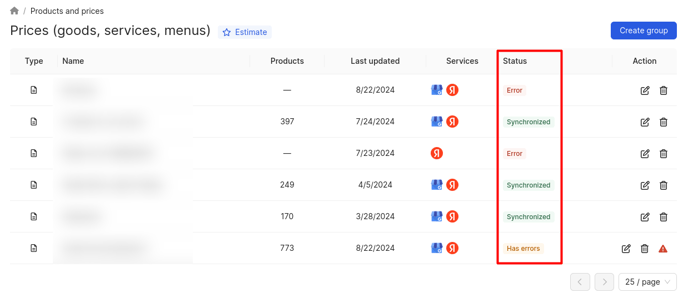
If the status Has errors is set, an icon with an exclamation mark will be displayed in the Action field. When you click on it, the file with errors for this group of products will be downloaded.
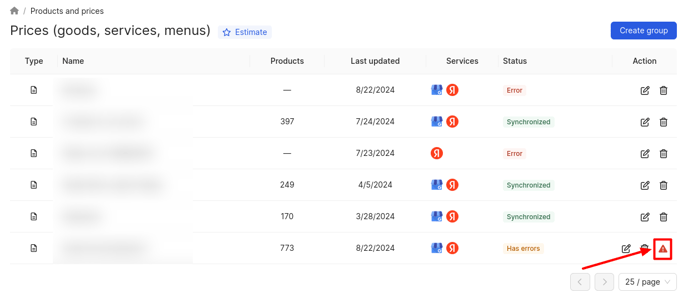
To change the group, click on edit in the Action field.

How to edit a group, you can find out further.
