Two-factor authentication
Two-factor authentication is necessary for additional protection of the account from unauthorized access to it. If unauthorized persons find out the login or password of the account, they will be able to freely access company data. However, if two-factor authentication is enabled, then when trying to gain access to the account, you will need to enter an additional 6-digit code, which only the owner has access to. This code is generated by the Google Authenticator or Twilio Authy application every 30 seconds.
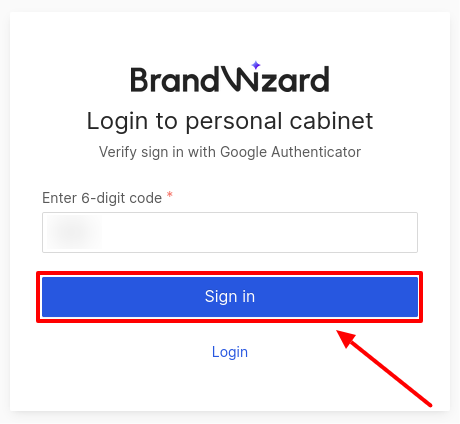
To set up two-factor authentication, you need to:
- Download the Google Authenticator app (android, ios) or Twilio Authy (android, ios).
- Scan the QR code using the app or enter the key manually.
- Enter a 6-digit code from the application in the Authentication Code field and click on Connect Google Authenticator.
Fields marked with asterisk (*) are mandatory.
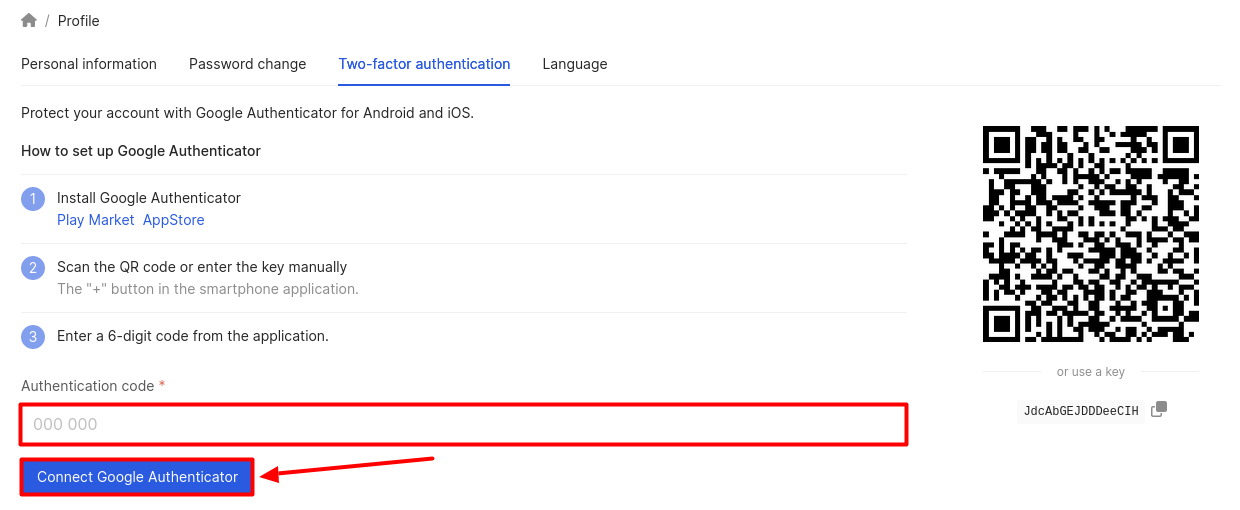
How to change the language of the page, you can find out further.