How to oblige Business Manager account users to enable two-factor authentication?
Two-factor authentication helps prevent unauthorized access to the Business Manager account.
If the Business Manager account was created less than 90 days ago, then you can oblige people with access to it to enable two-factor authentication. In this case, they will not be able to log in to the Business Manager account until they set up two-factor authentication.
You can read about how to enable two-factor authentication for Facebook here .
Only Business Manager administrators can enable two-factor authentication.
To oblige account users to enable two-factor authentication, it is necessary:
-
Go to Business Settings .
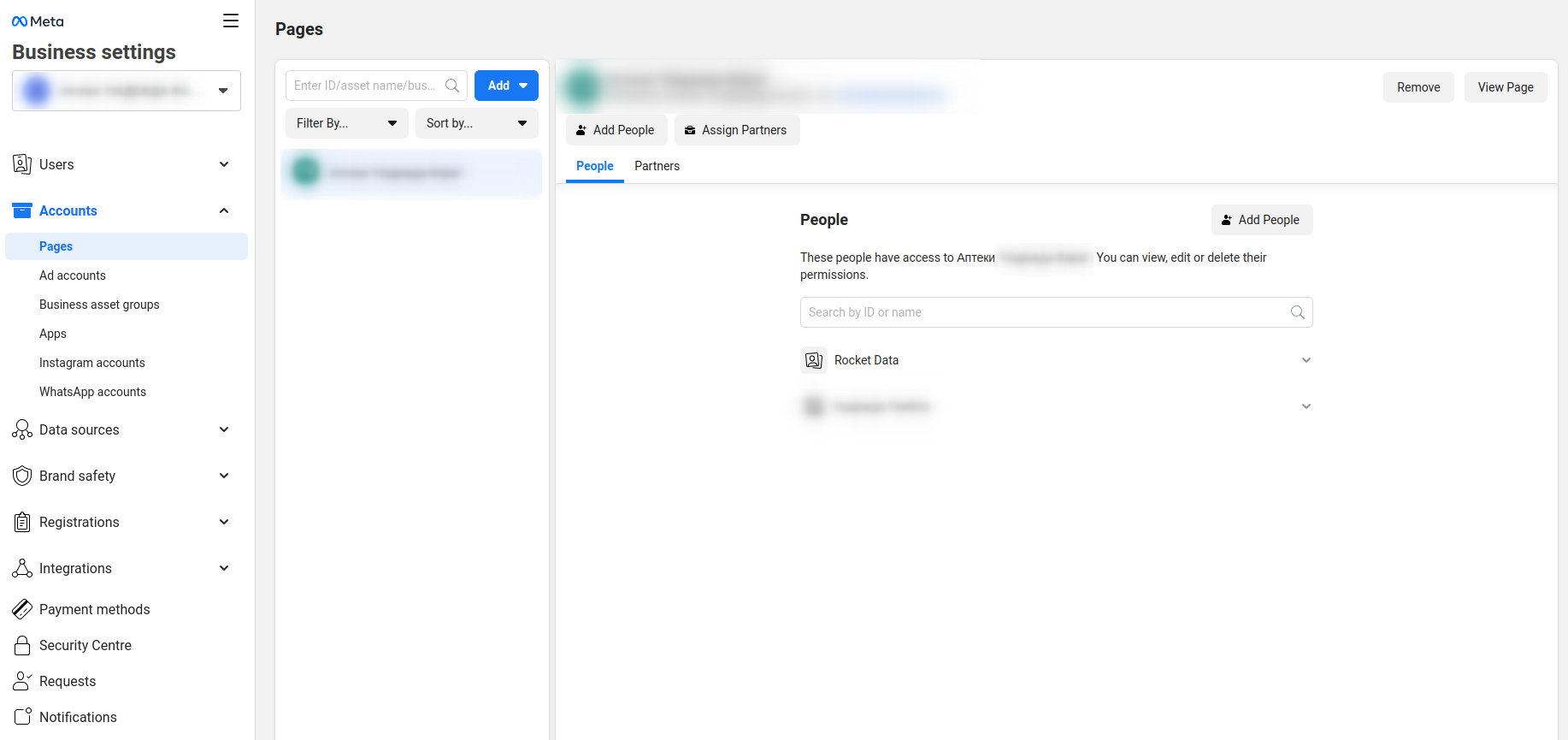
-
Click on Business Info.
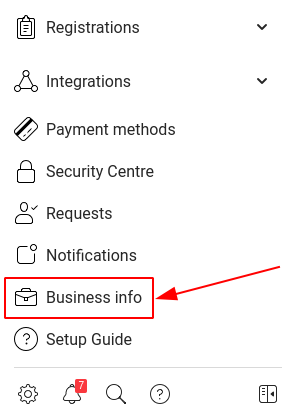
-
Scroll down to the Business options section.
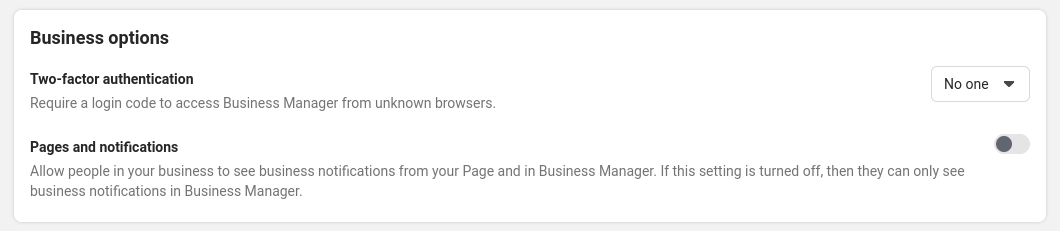
-
Expand the menu next to the Two-Factor Authentication item.
-
Select Admins only or Everyone to specify in relation to whom the requirement applies.
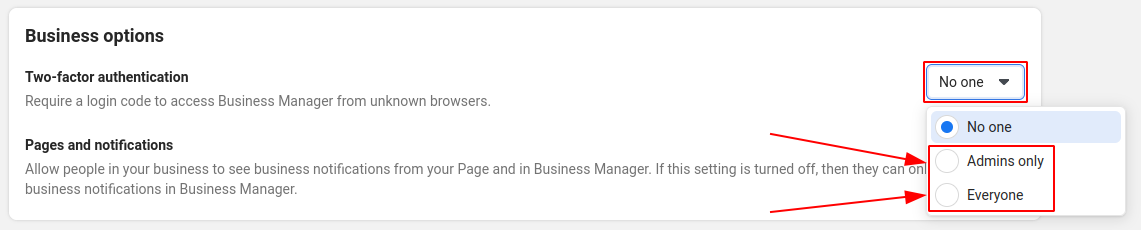
To disable two-factor authentication, you must select No one.
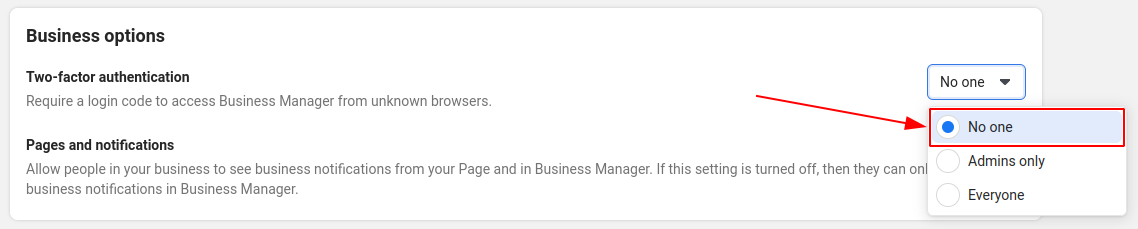
When two-factor authentication is enabled, you will need to remember the computer and browser data in order to recognize them the next time you log in. Some browser functions block this possibility. If private browsing mode has been enabled or the browser settings have been set to delete history every time you close, you may need to enter a code every time you log in to the site. If you are using a third-party application to manage a Page or an advertising account associated with the company, you will need to enter a special code every time you log in to the application.
If two-factor authentication has been enabled and you need to enter a code for security purposes, you can generate it on your mobile device. You can read more about how to get a code to set up two-factor authentication here .
You can read more about how to oblige Business manager account users to enable two-factor authentication here .