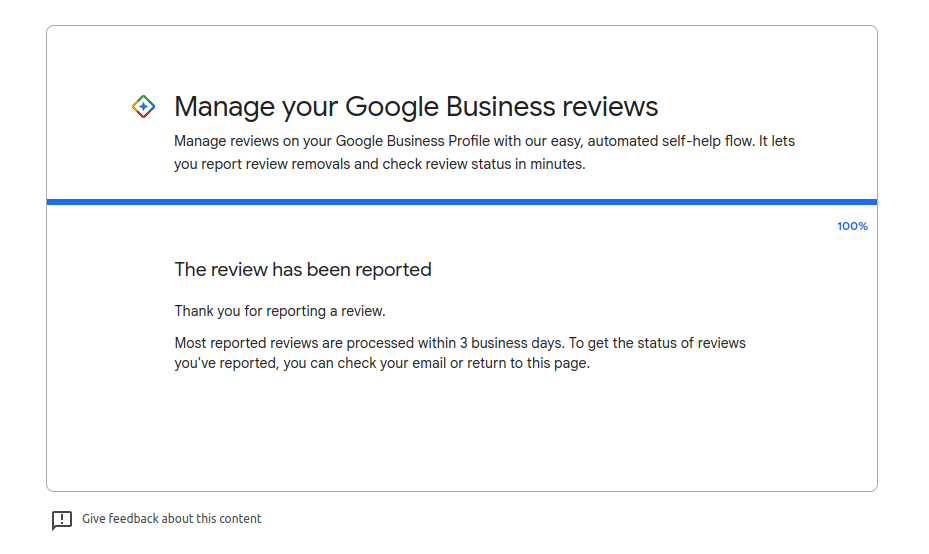How to delete a negative review in Google?
-
How to send a complaint about a review via Google Business Profile?
-
How to send a complaint about a review via the help service in Google Business Profile?
If your competitors have ordered the placement of negative reviews in your company cards on Google Maps, you can challenge the posted reviews and achieve removal.
First of all, you need to respond to the review. If you understand that this is a fake review, you can refer to the clarifications: where, when and how has the user contacted your company. The answer is required to smooth out the negativity of those users who are getting familiarized with the profile of your company.
Then you should send a complaint about the review. There are several ways to delete reviews, you can get familiarized with them here.
How to send a complaint about a review via Google Business Profile?
To complain about a review, you must:
Log to your Google account on the page business.google.com.
In the Businesses section, click on the address of the required location, in relation to which a review has been left.
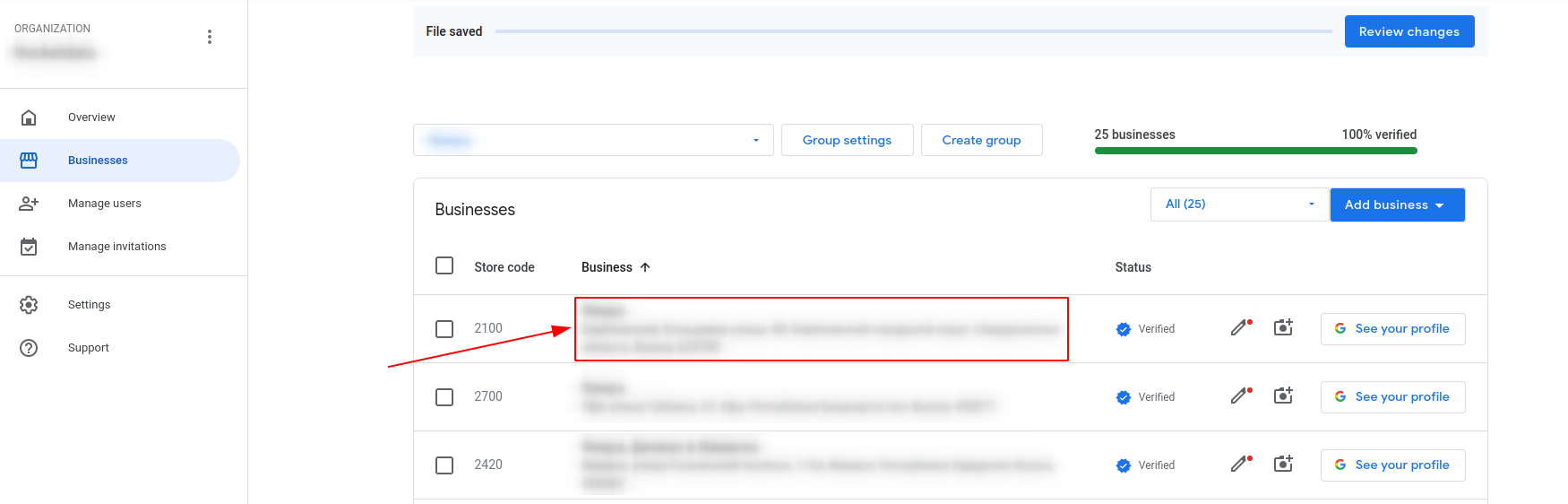
Then in the menu on the left you need to select Reviews.
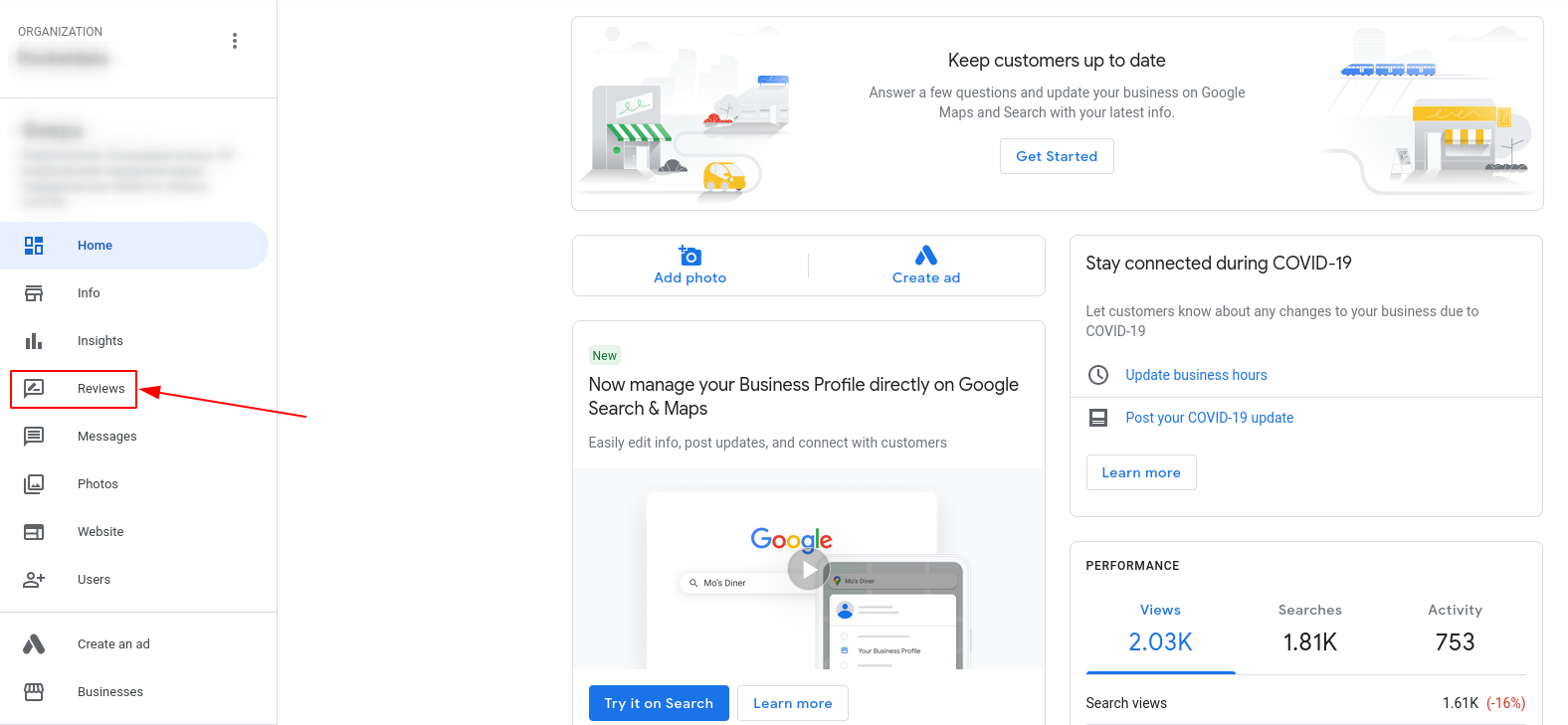
On the Reviews page, you should find the desired review and click on the three dots in the upper right corner of the review, and then click on Flag as inappropriate.
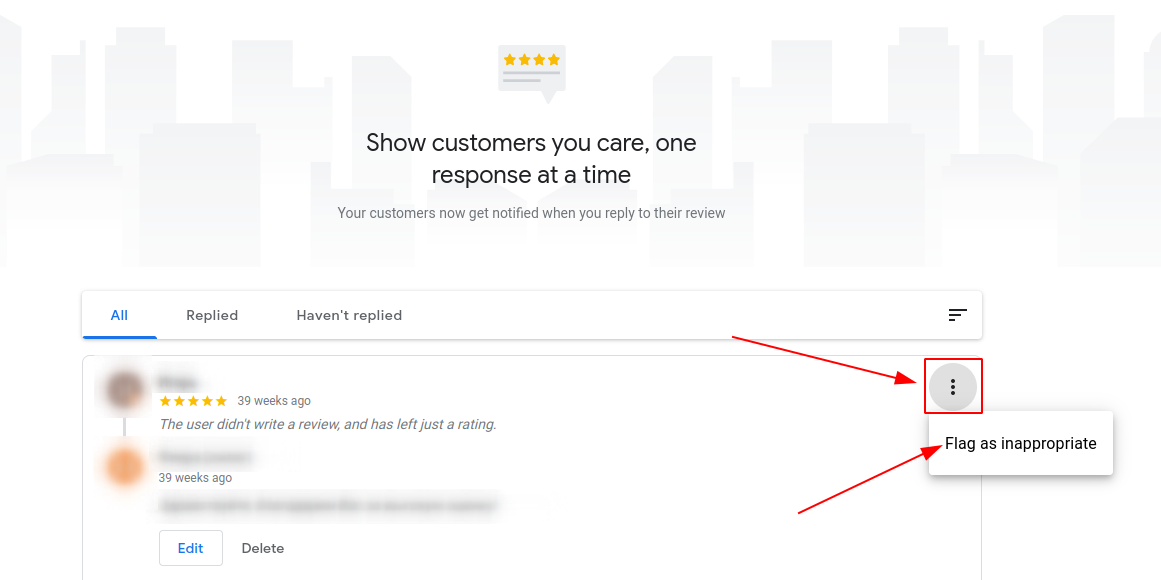
In the window Why are you reporting this review? that appears you should select the appropriate reason for the complaint.
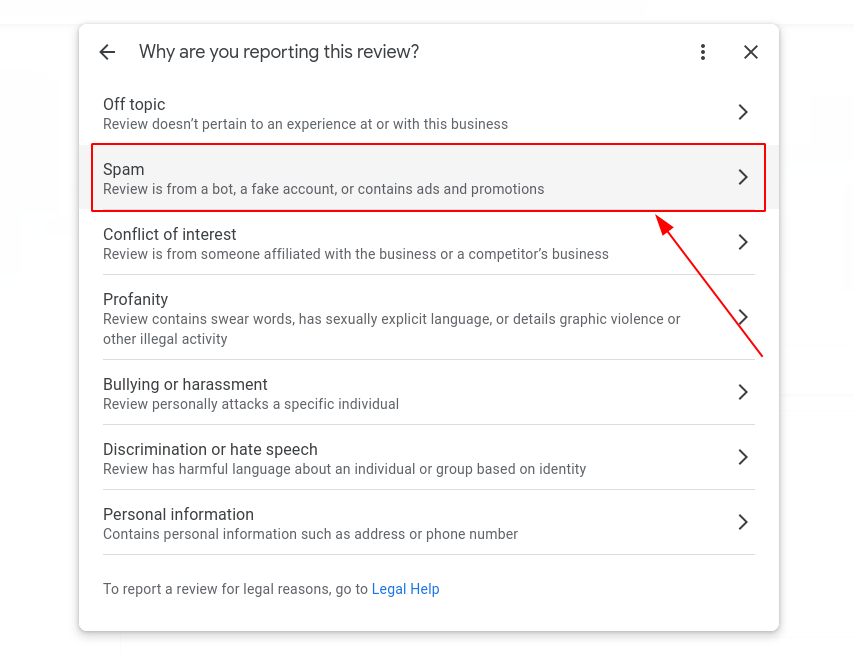
After selecting the reason, click on Submit.
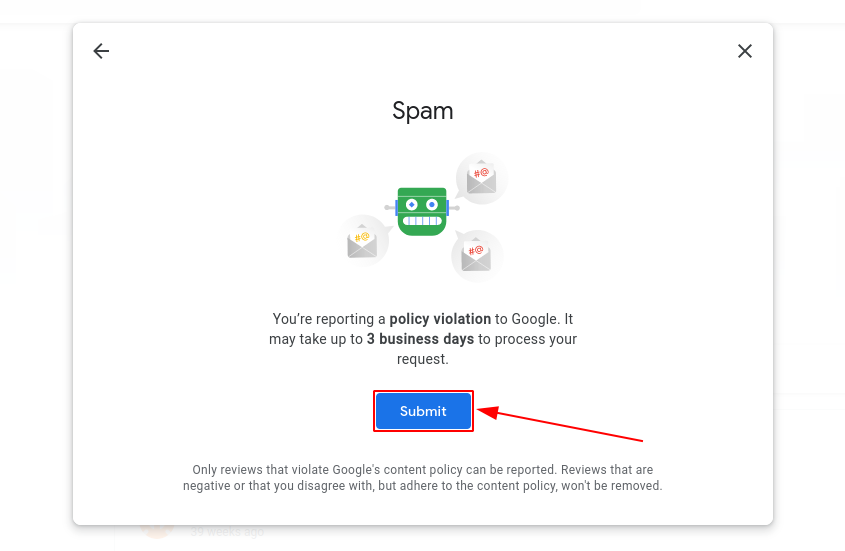
How to send a complaint about a review via the help service in Google Business Profile?
The best way to complain about a review is to complain through the help service, since in this case you can attach links and screenshots with evidence that the reviews have been ordered or do not relate to your company at all.
Before sending complaints, it is recommended to study profiles of users on whose behalf reviews are posted. If you find anomalies there, you can refer to them in the explanations for support. Signs of anomalies may be the geo-selection of cities in which companies in relation to which the user leaves reviews are located, and the reviews themselves will either be very laudatory, or with harsh criticism. Feel free to take a screenshot (via the screenshot publishing service at the link) for the support service.
Also, if negative reviews have started to appear systematically in your cards, it is worth studying the output of your brand or website through Google search, perhaps you will find an order for placing reviews on one of the popular exchanges. If this is the case, it will become noticeably easier to delete reviews.
To send a complaint, you must perform the following actions:
Launch to Google Business Profile and select Support from the menu.
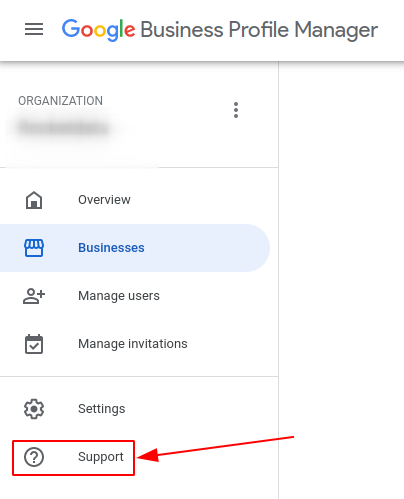
In the window that opens, select Contact Us.
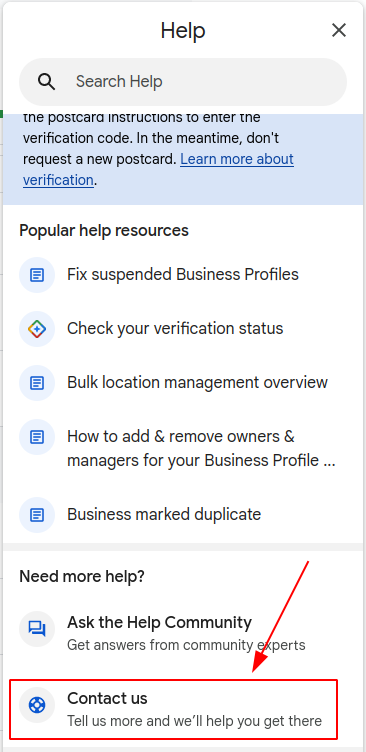
Next, in the field that appears, select the type of company. To do this, click on Select one and select the necessary company from the drop-down list.
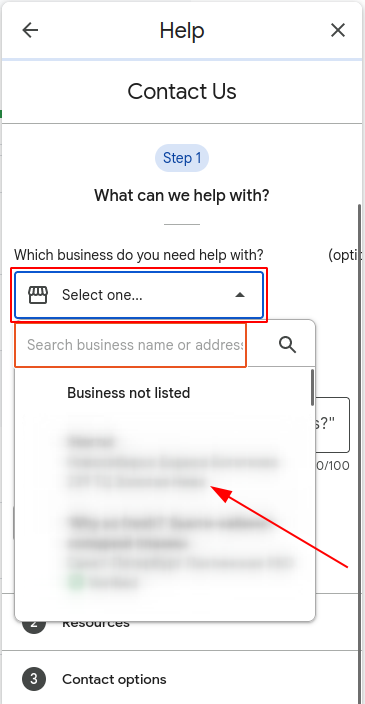
In the next Tell us what we can help with: field, you need to specify the problem and click on Next.
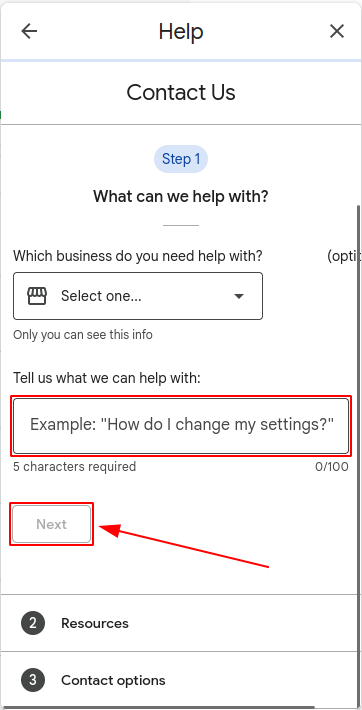
Among the topics that open select Other and click on the Next Step button.
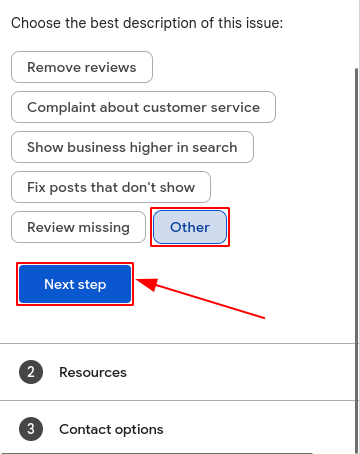
The Resources tab opens. You need to click on the Next Step.
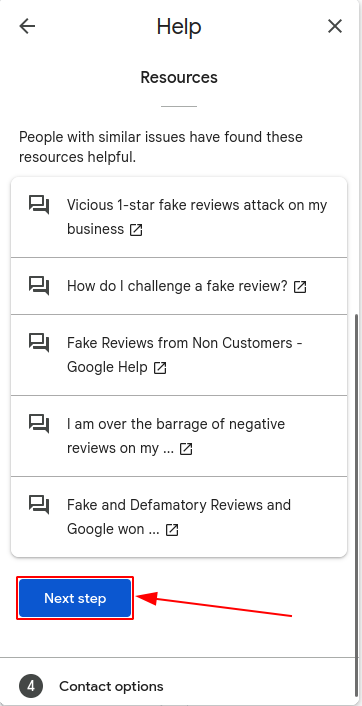
The Contact options tab opens. You should click on Email.
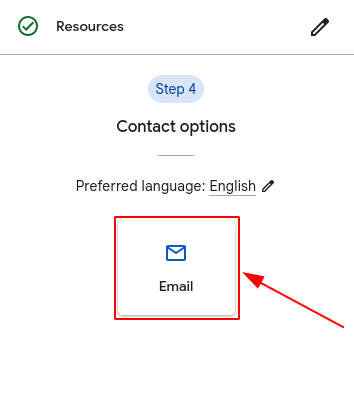
Then, a field What is your issue? will appear, where you need to choose I want to escalate a review for removal.
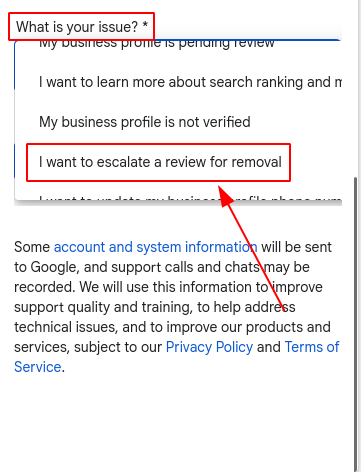
Then, click Manage reviews tool.
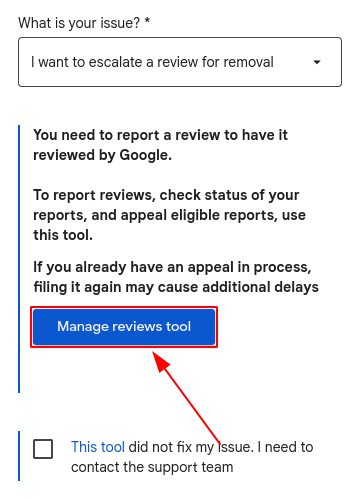
A section of managing business reviews about your company will open in a new window, click Confirm.
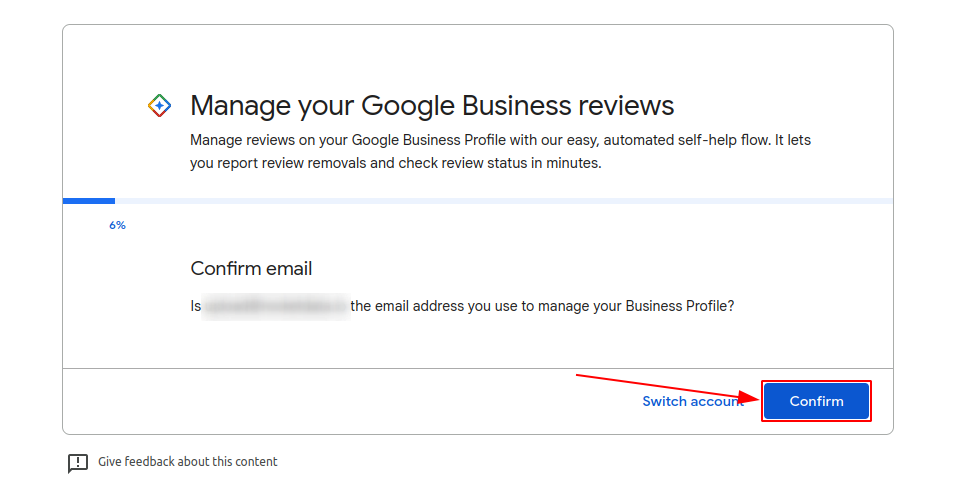
At the next step, choose a company.
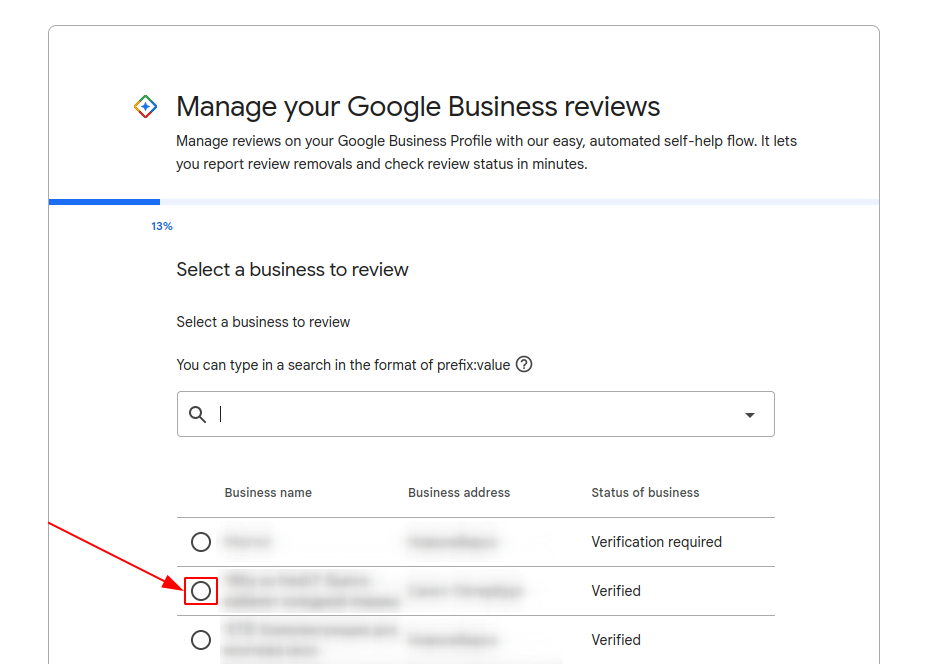
To open Advanced search window, click the arrow above the list.
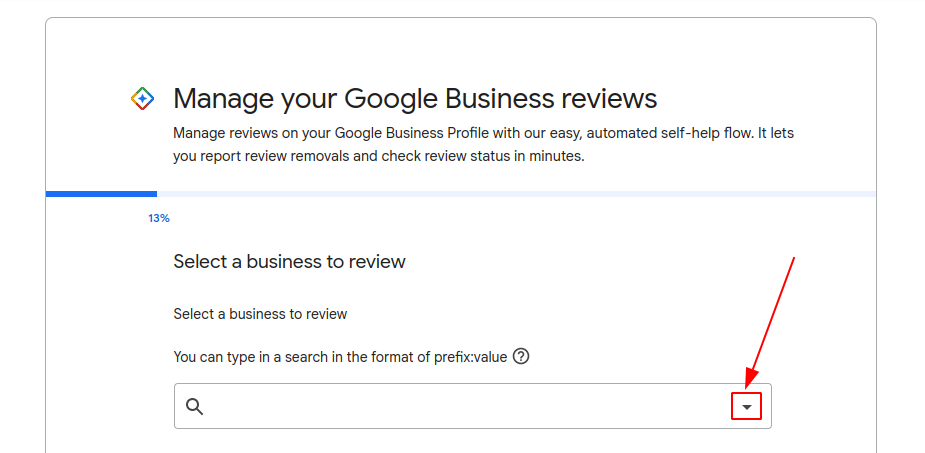
Then, complete the fields and click Search.
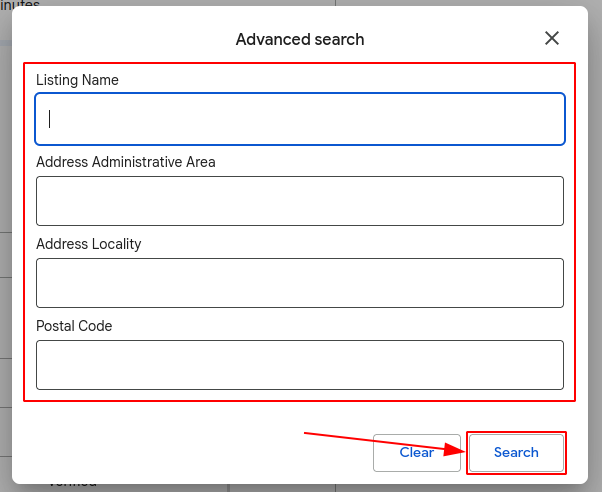
After choosing the company, click Continue.
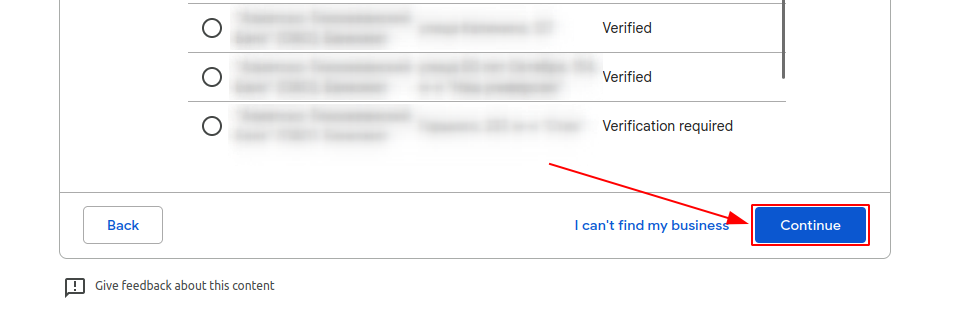
Then, check the box Report a new review for removal and click Continue.
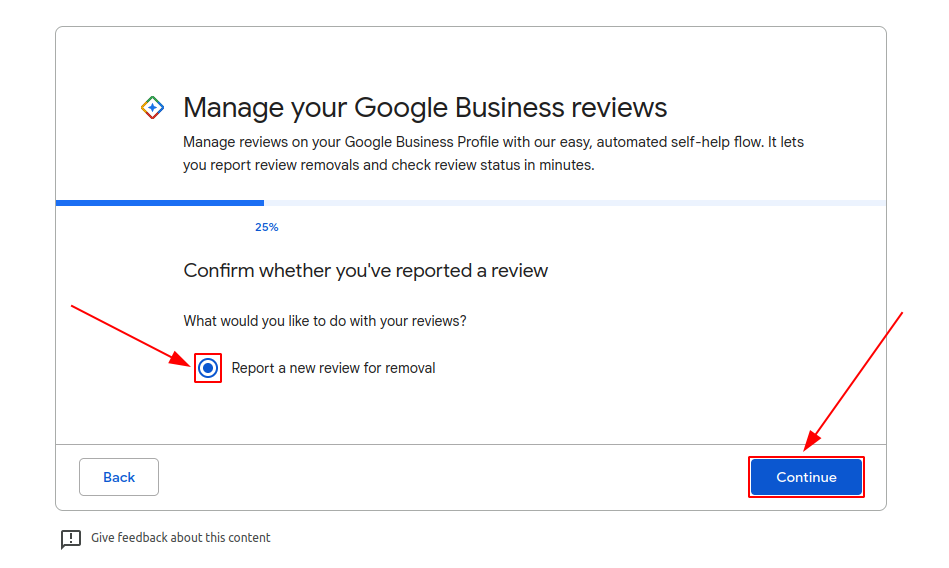
A list of reviews on the selected company will be displayed, find the necessary review and click the link in the column Report.
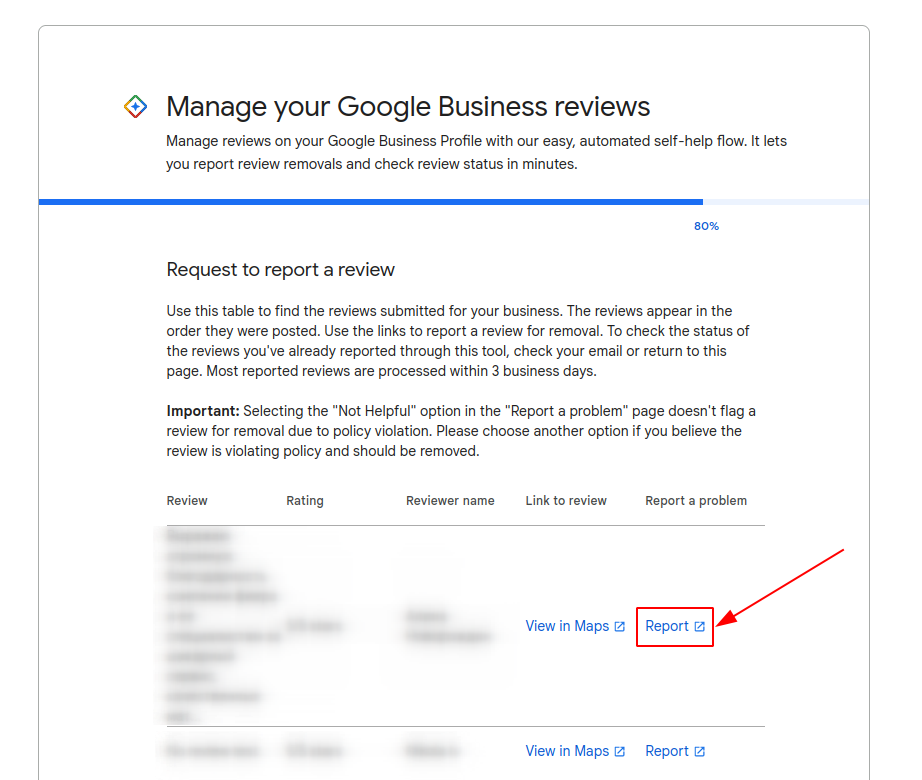
A list of reasons for a complaint will appear in a new window, choose the necessary one.
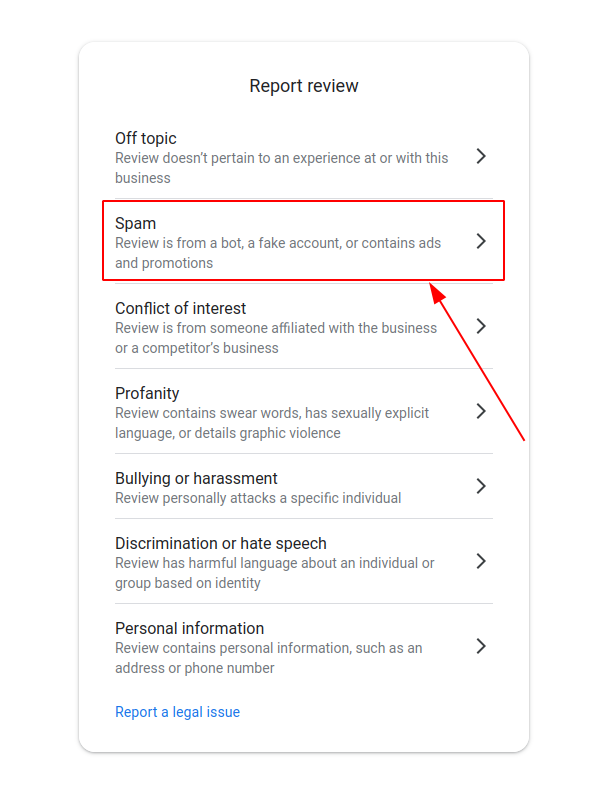
Then, click Submit.
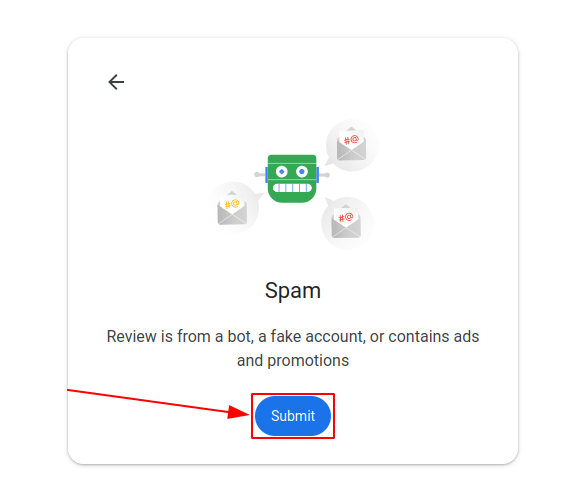
Then, switch to the previous window and click Continue.
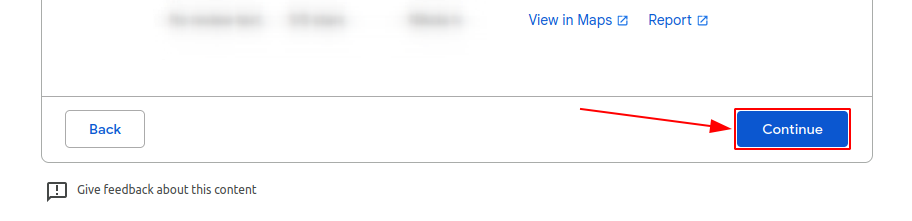
The review has been reported.