How to register in 2gis (URBI)?
In order to respond to reviews in the catalog on behalf of the company, you need to register.
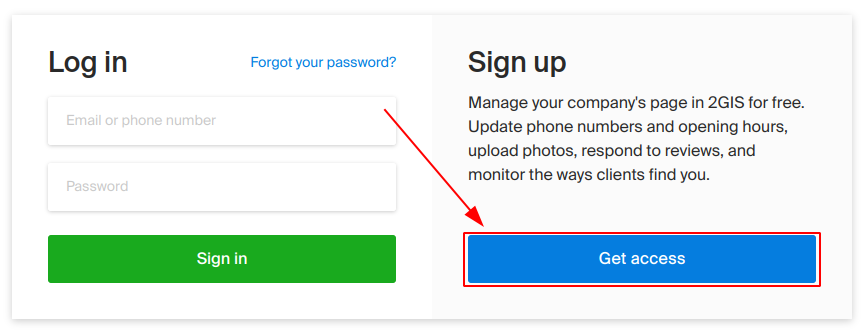
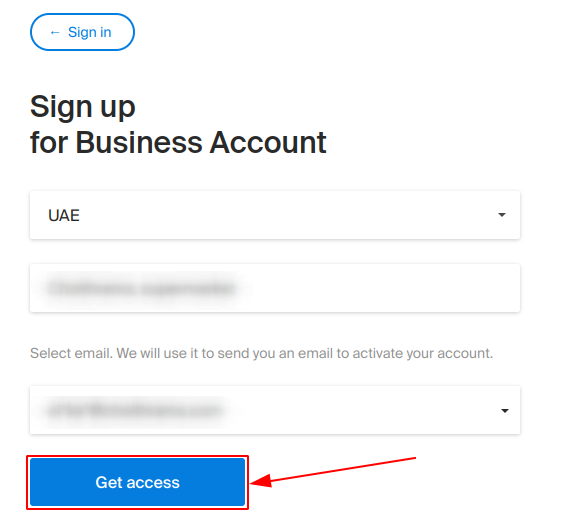
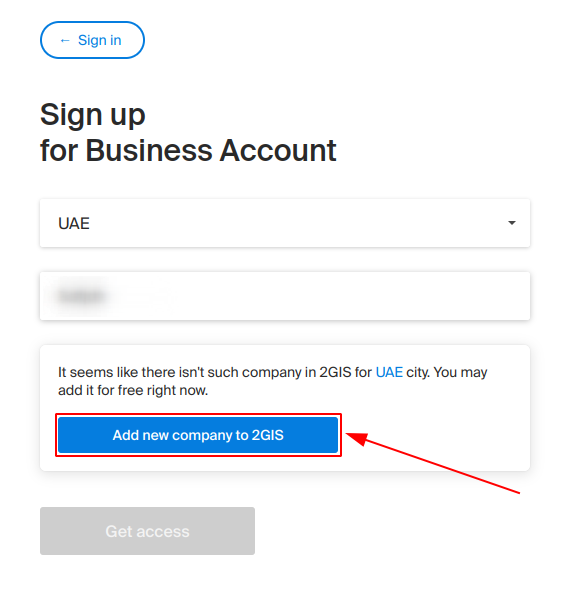
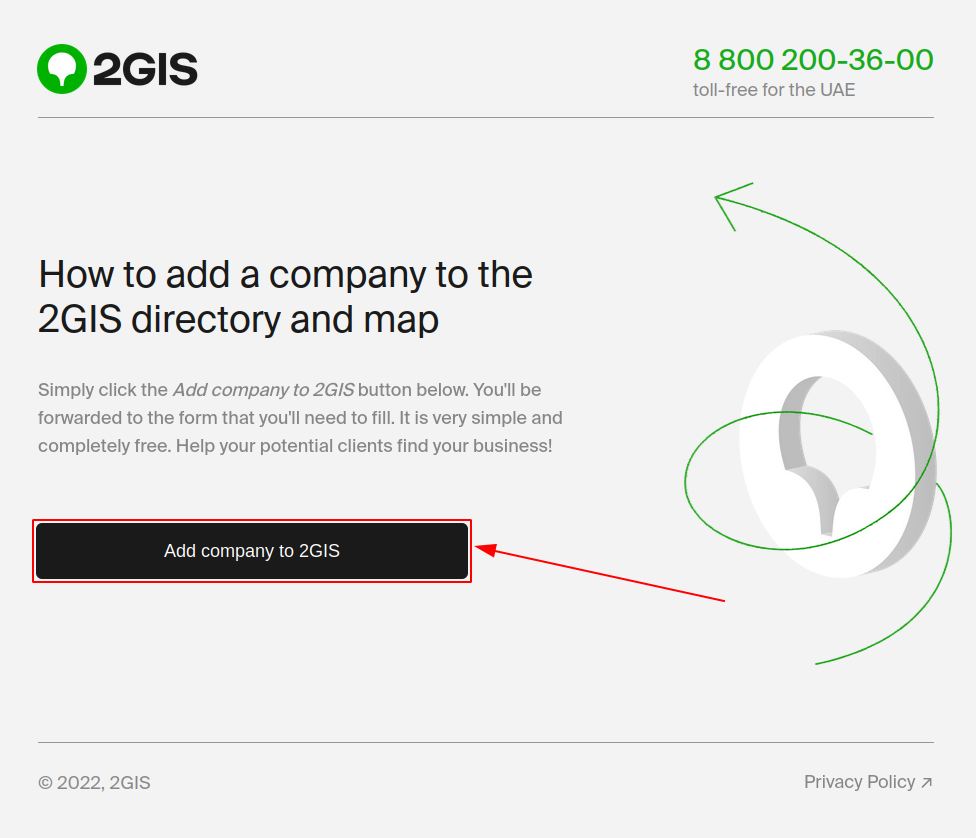
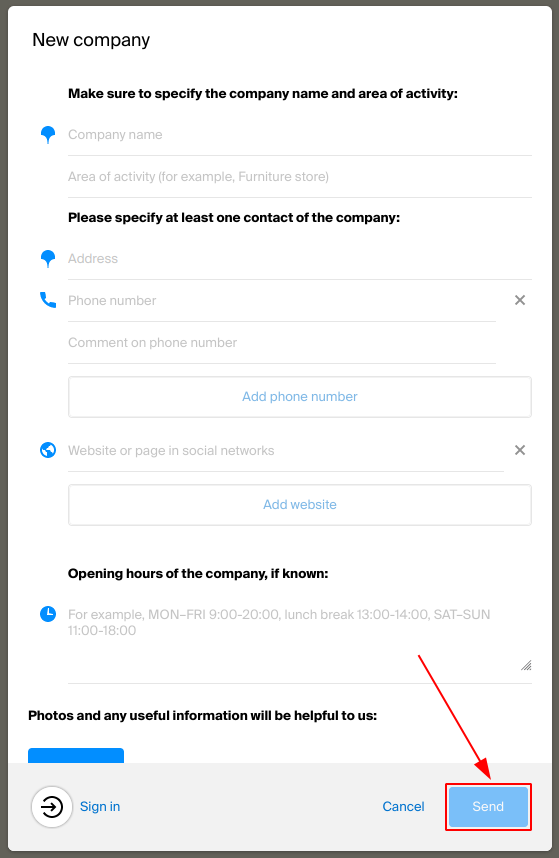
To do this, you need:
-
Follow the link.
-
Click on Get Access.
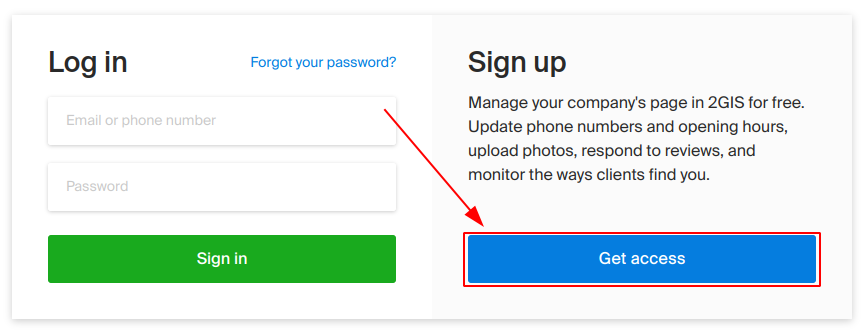
- Choose a city.
- Enter the company name. If the company is already in 2gis (URBI) catalog, you will need to activate the account by clicking on Get a Code.
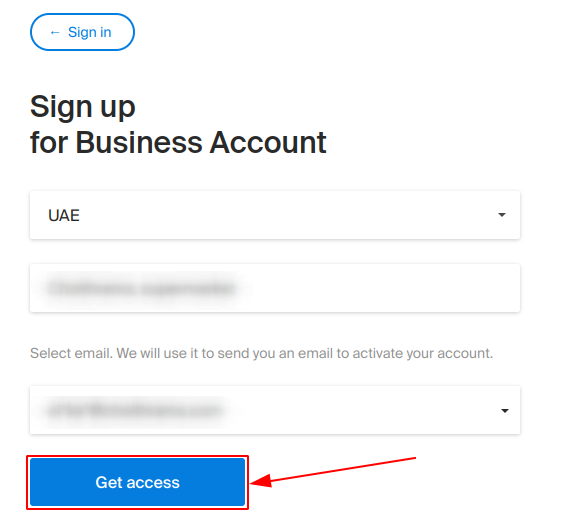
If the company is not in the catalog, then you need to add it.
To do this, you need:
-
Click on Add New Company to 2GIS or follow the link.
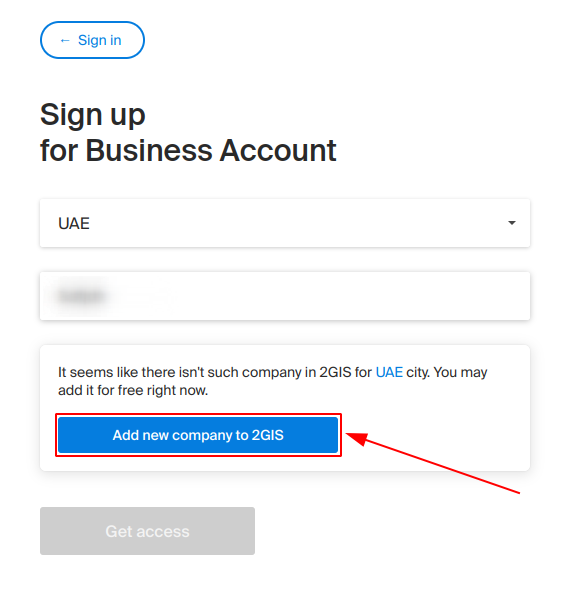
-
On the page that opens, click on Add Organization to 2GIS.
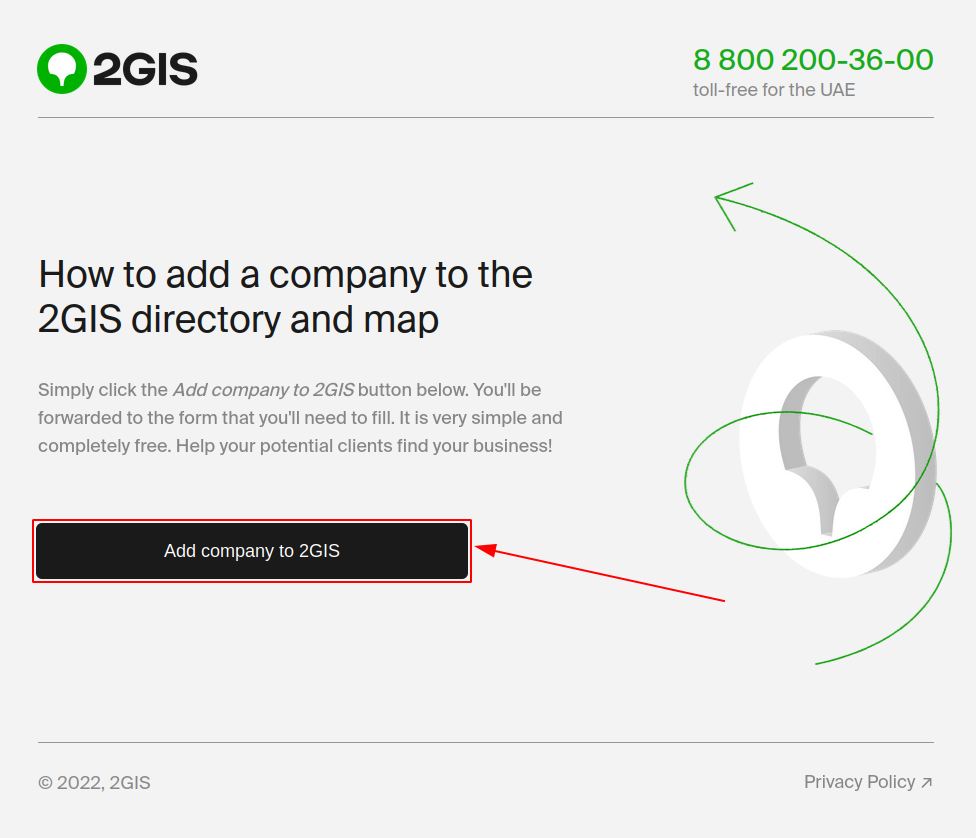
-
On the page that opens, in the New Organization window, fill in all the necessary fields and click Send.
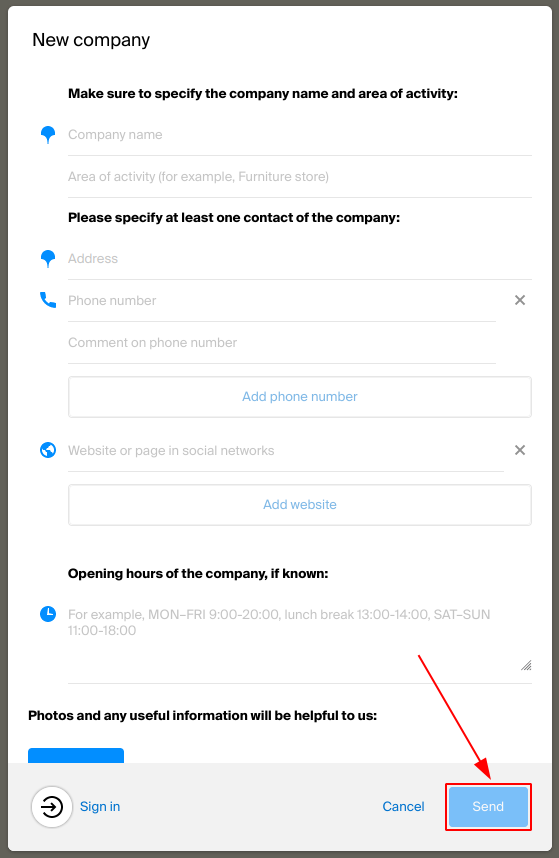
Within some time, a 2gis (URBI) specialist will process the application and contact you to confirm the company data.