How to work with the Questions and Answers about places in Google?
- How to ask a question in Google Maps from a mobile device?
- How to change or delete your question in Google Maps from a mobile device?
- How to ask a question in Google Search from a mobile device?
- How to ask a question in Google from a computer?
- How to change or delete your question in Google from a computer?
- How to complain about a question or an answer?
- How to change or delete your answer to a question in Google Maps from a mobile device?
- How to change or delete your answer to a question in Google Search from a mobile device?
- How to change or delete your answer to a question in Google from a computer?
In Google Maps, you can ask and answer questions about places and companies. Company owners and other users can answer such questions directly. You can ask and answer questions in Google Search on any device, as well as in Google Maps.
How to ask a question in Google Maps from a mobile device?
- First you need to open the Google Maps app.
- Select a place on the map or find it using the search.
- Click on the name of the place at the bottom of the screen.
- To see if someone has asked this question before you, in the Questions and Answers section, click Show all questions.
- To ask a new question, click Ask a Question in the Questions and Answers section.
How to change or delete a question in Google Maps from a mobile device?
To change or delete your question, click on the three dots in the upper right corner and select Edit Question or Delete Question.
How to ask a question in Google Search from a mobile device?
- Open the Google website.
- Find a place.
- Scroll down to the Questions and Answers section.
- To ask a new question, you need to click on Ask a question to the community.
How to ask a question in Google from a computer?
- Open the Google website.
- Search for the right place.
- To the right under the information panel next to the Questions and Answers section, click on Ask a question.
How to change or delete your question in Google from a computer?
To change or delete your question, click on the three dots in the upper right corner and select Edit or Delete.
How to complain about a question or an answer?
- Click on three dots next to the question or answer.
-
Select Complain about a Question or Complain about an Answer.
You can read more about the rules regarding questions and answers here.
How to change or delete your answer to a question in Google Maps from a mobile device?
To change or delete your answer, click on the three dots in the upper right corner and select Change Answer or Delete Answer.
How to change or delete your answer to a question in Google Search from a mobile device?
To change or delete your answer, click on the three dots in the upper right corner and select Edit or Delete.
How to change or delete your answer to a Google question from a computer?
To change or delete your answer, click on the three dots in the upper right corner and click on Edit or Delete.
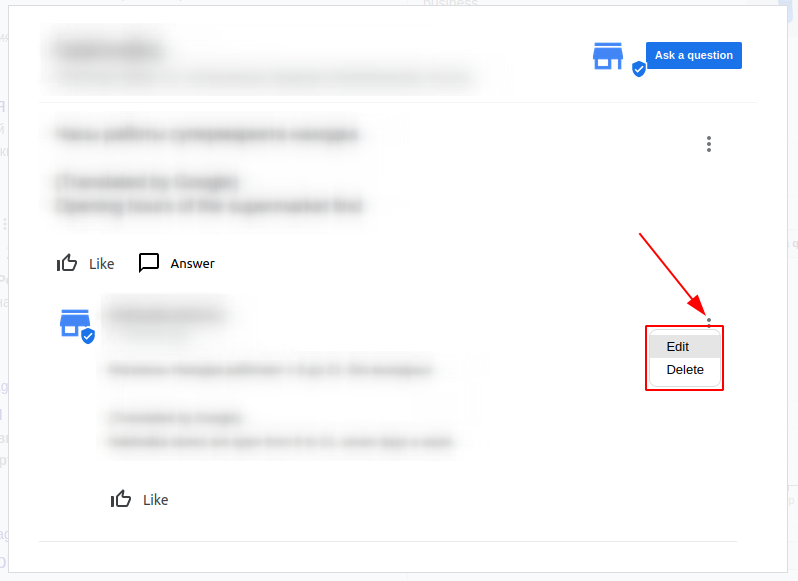
Detailed information about the questions and answers can be found here.