How to transfer company data?
-
The first method: manually (directly in the personal account)
-
The second method: using an Excel file (followed by making changes manually through the personal account or through a file).
-
The third method: using integration via json/xml feed
To transfer data, you need to register your personal account using the following link https://go.brandwizard.io/ and confirm registration.
There are three ways to transmit data described below. You need to select one and inform your account manager about it.
Attention! The final percentage of data synchronization will be~80%. Since the sites have their own specifics, it is almost impossible to achieve 100% synchronization. You can read more about it here.
The first method : manually (directly in the personal account)
In the personal account in the Menu you need to click on My Companies.
Then Click on Add Company.
You can read more about the creation of companies here.
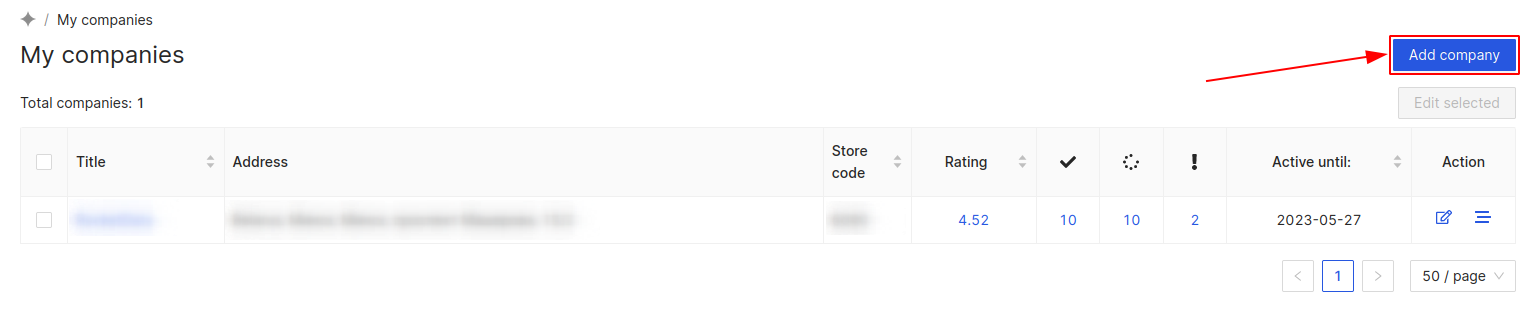
After filling in all the data, it is necessary to inform the account manager of the customer care service by email. The data will be checked.
If the entered information meets the requirements, the companies will be connected within 1-5 days.
The second method: using an Excel file (followed by making changes manually through the personal account or through a file).
To export companies via a file, you need to fill in the data in the file to upload data to your personal account. You can download it here.
The rules for filling in and explanations can be read here.
You can make a copy of the file, fill it out online and send us a link, or download it and fill it out in Excel and also send it to your account manager.
The third method: using integration via json/xml feed
In this case, the import and update will occur automatically.
Attention! If the feed for the temporary company operating mode specifies a value of 00:00-24:00, then after uploading to the personal account, it will be displayed as 00:00-23:59.