How to send automated reply suggestions to reviews?
You can set up auto-responses for reviews using either the response templates you created or those generated by the neural network. More details about creating and editing auto-responses can be found here.
- If the Manual confirmation method was selected when creating/editing the auto-response rule, suggestions for auto-responses will be displayed on the Reviews page.
- If manual mode was not enabled, responses will be sent immediately.
Attention! If manual mode is not enabled, but an auto-response option is displayed, it indicates an error occurred during sending. After some time, the system will automatically resend responses to the catalogs.
To send the suggested auto-response to a review, click on Send an autoreply.
Attention! If your auto-response balance is zero or has run out, an error will be displayed.
The neural network’s suggested auto-response will look as follows.
To edit or delete an auto-response, click on the edit/delete icons.
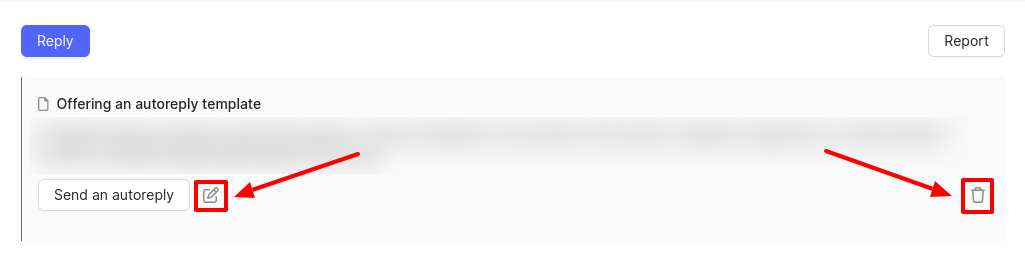
You can learn about the Tags page further.