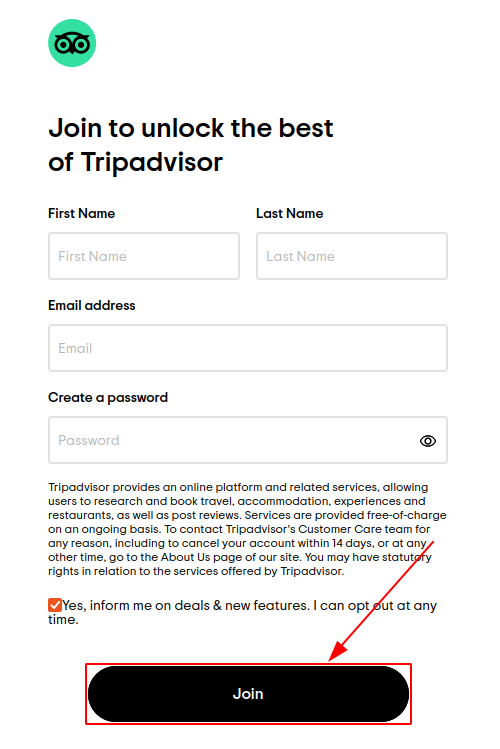How to register on Tripadvisor?
To register with Tripadvisor, you should:
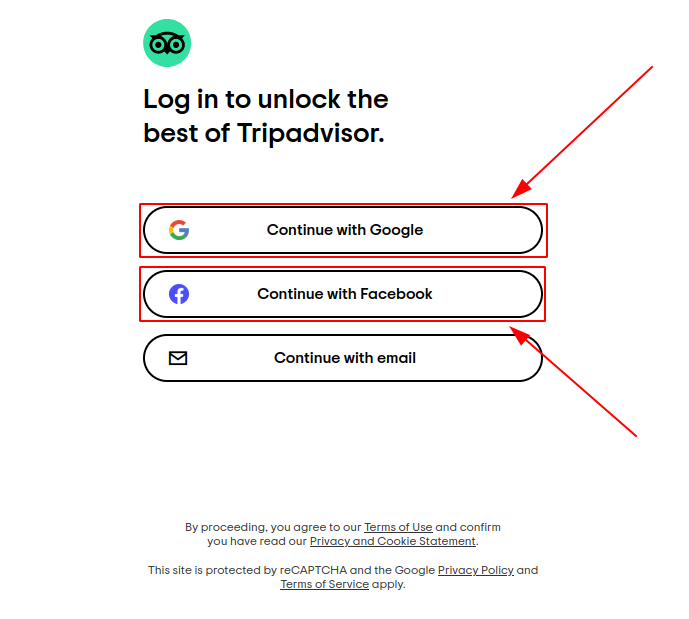
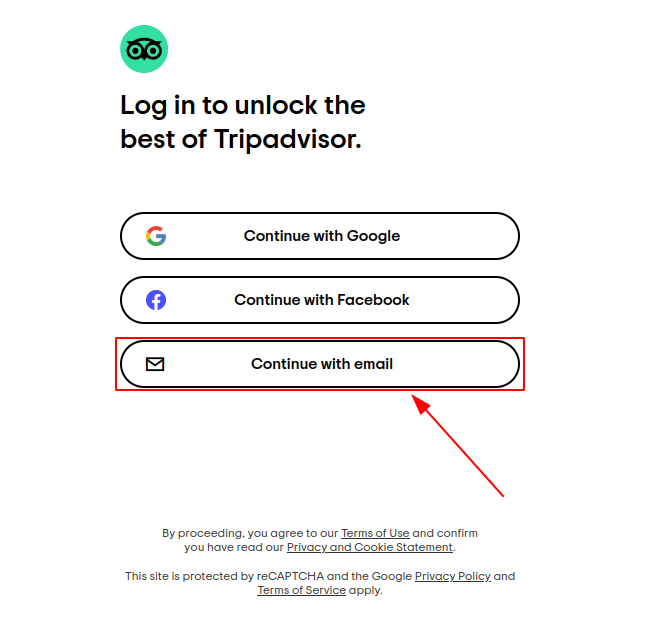
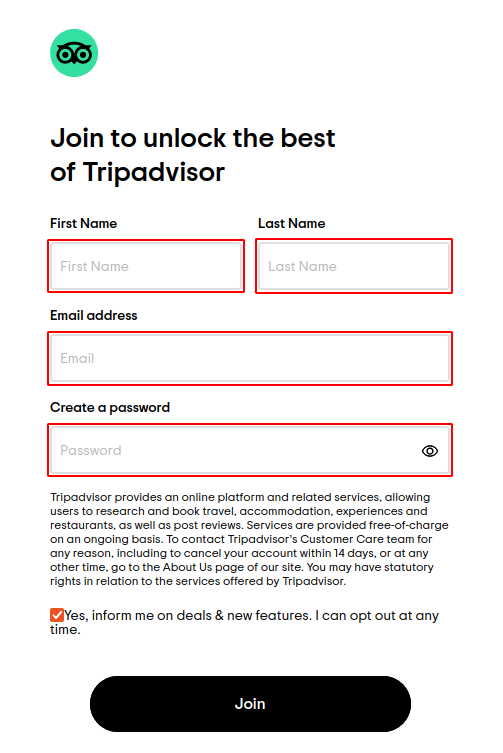
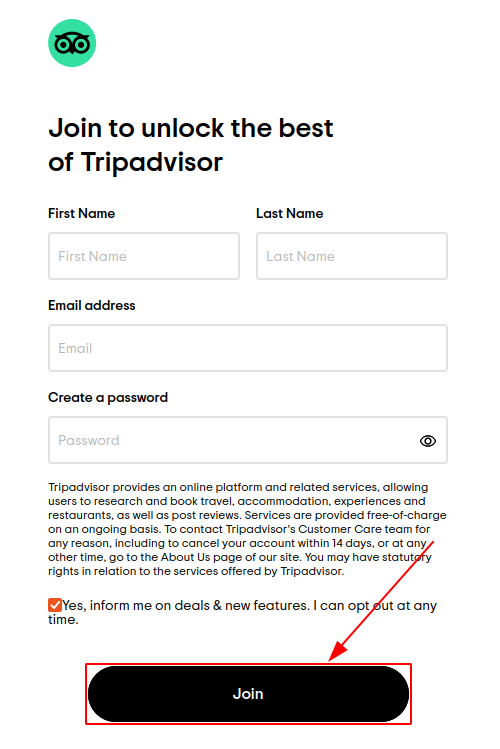
Follow the link registration on Tripadvisor.
Next, you need to choose the login method:
-
If you already have a Google or Facebook account, you can log in through it - this is the fastest and most reliable option. To do this, click on Log in via Google or Log in via Facebook.
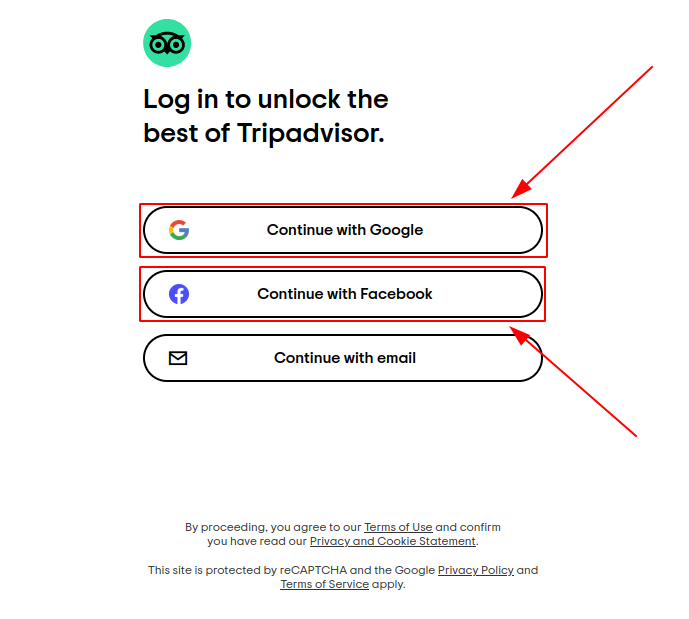
- If there are no Google or Facebook accounts, you should click on Log in via Email.
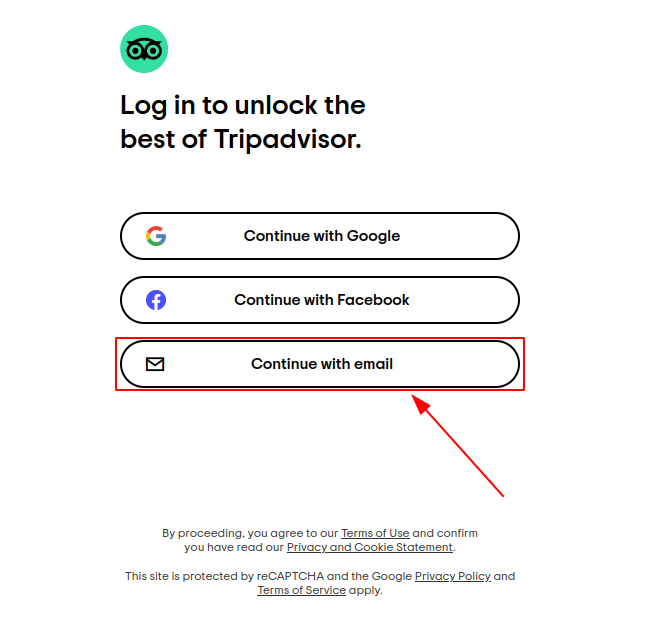
A form opens in which you need to fill in the following fields: First Name, Last Name, Email Address and Create Password.
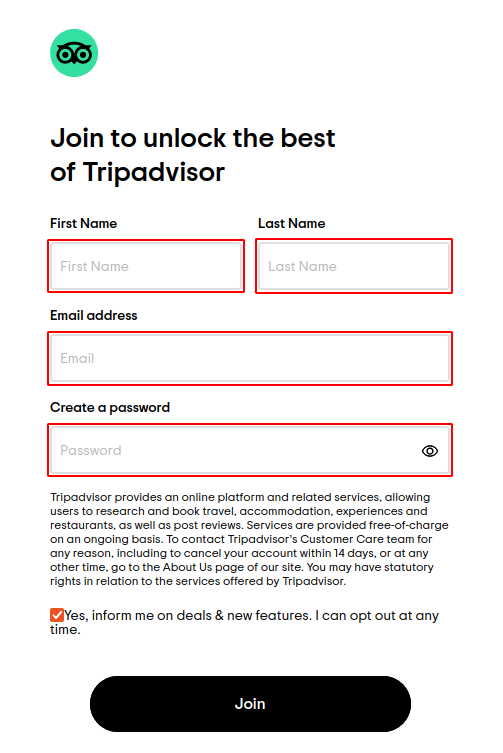
After filling out the form, click on Register.