How to confirm the owner’s rights to the company in Tripadvisor?
Contents:
-
How to confirm the rights to a company that has already been added to the Tripadvisor catalog?
-
How to add a new company and confirm the rights to it?
To add a company to Tripadvisor, follow the link https://www.tripadvisor.com/Owners.
How to confirm the rights to a company that has already been added to the Tripadvisor catalog?
Start entering information in the Location field. Select the desired location from the drop-down list.
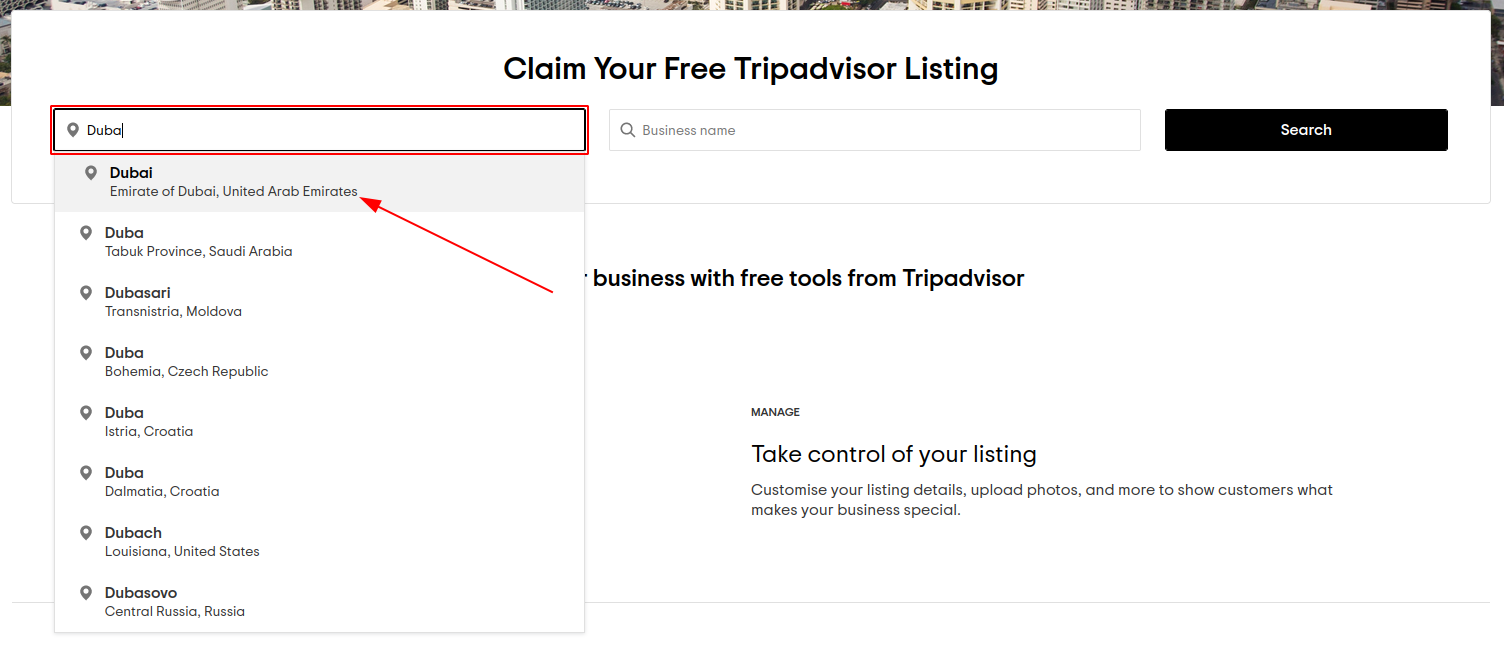
Then start entering the information in the Company Name field and select the appropriate company from the drop-down list.
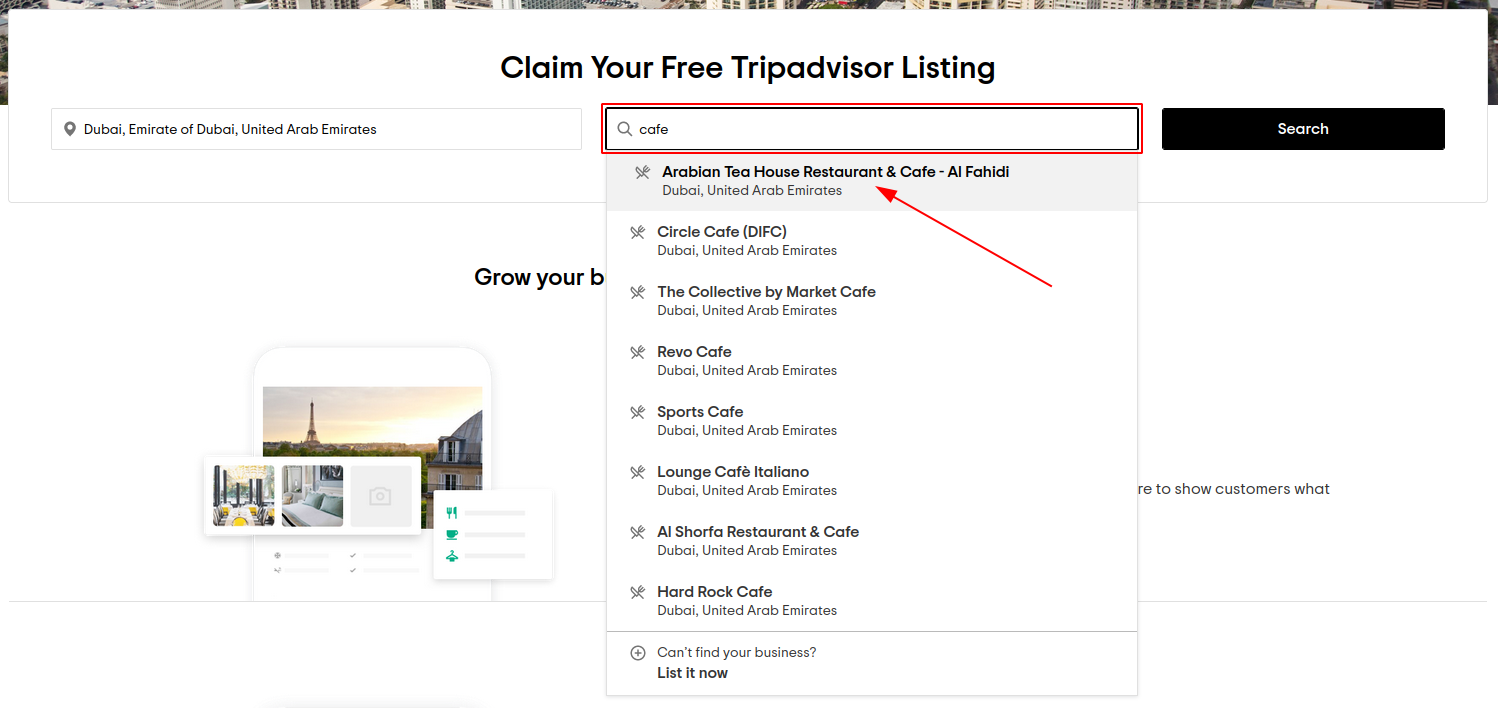
Next, you need to click on the Free Registration of the Owner of the Object.
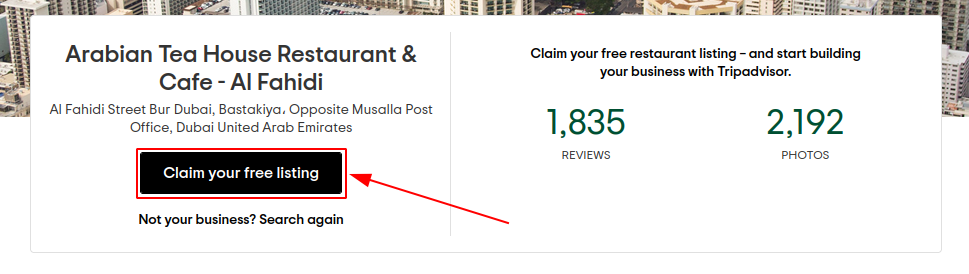
In the window that appears, fill in the fields First Name, Last Name and Position in the Company. Then click on Continue.
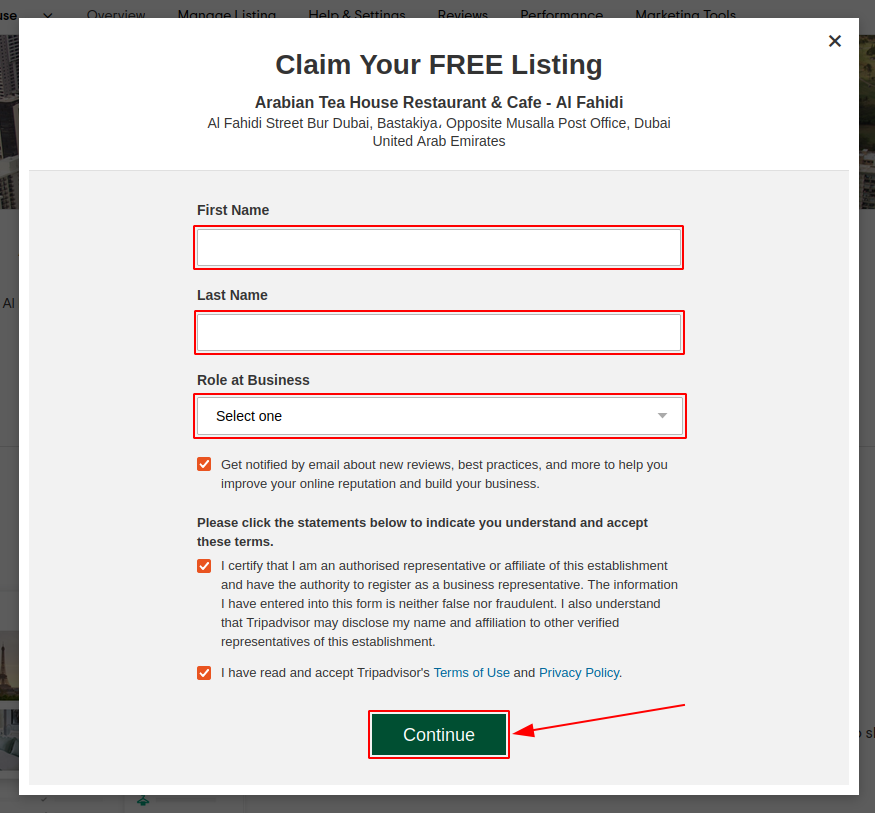
Requests are usually processed within 3-5 business days.
You will be notified of successful registration by email. The notification will be sent to the address that you specified when logging in and sending the request.
How to add a new company and confirm the rights to it?
To create a new company, you need to click on the Company Name field. Then select Add Company to Catalog from the drop-down list.
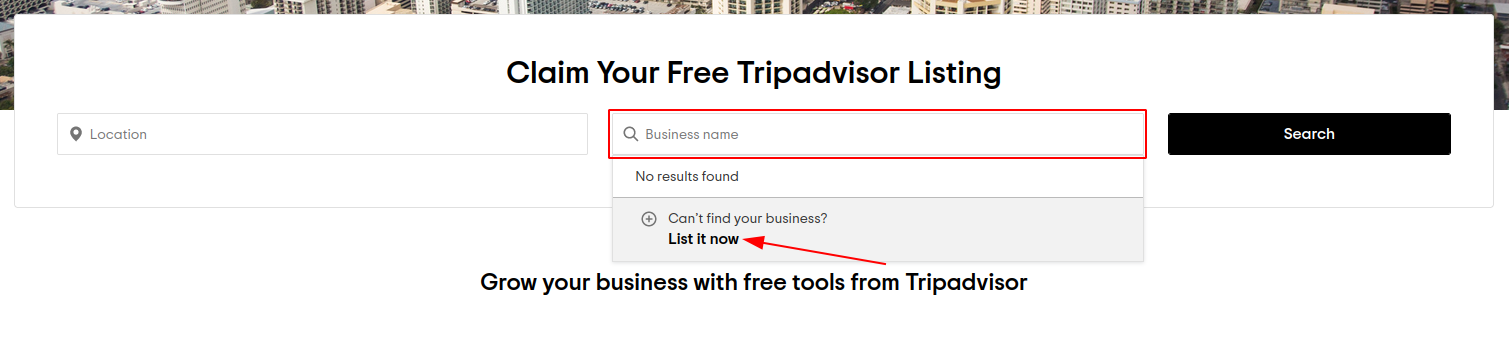
On the page that opens, you need to select the type of company.
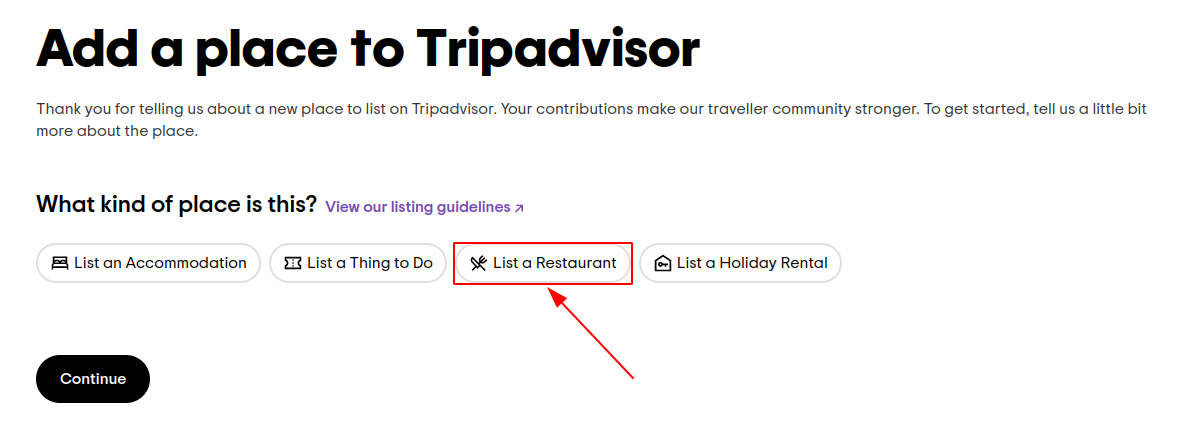
Then be sure to click Yes to the question Whether you are the owner, employee or official representative of this object?
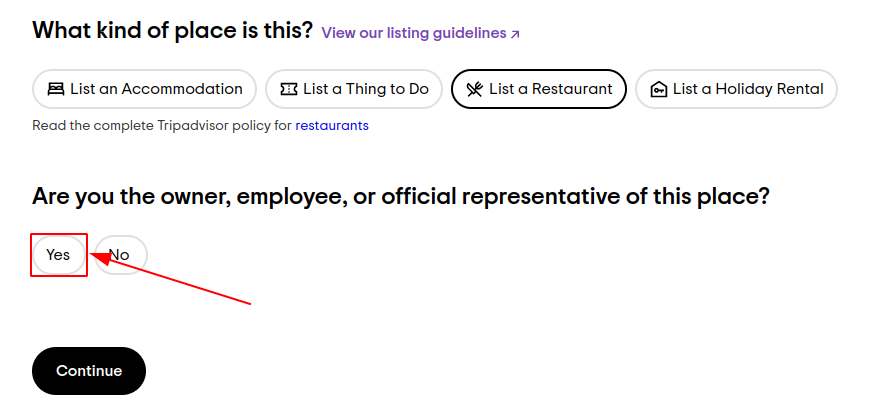
To the question Does this object already have a page in the Tripadvisor catalog? click No.
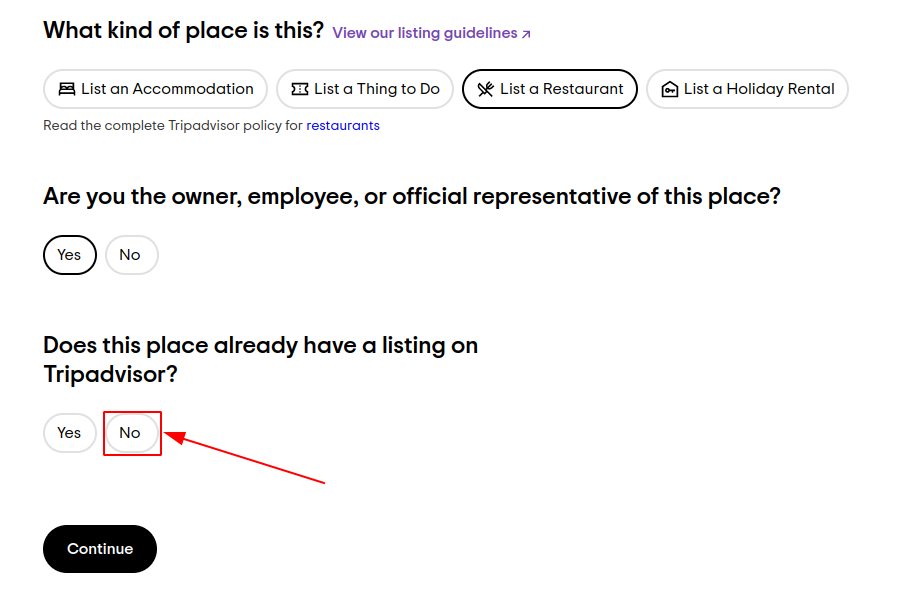
Then click on the field What position do you hold? and select the appropriate option from the drop-down list.
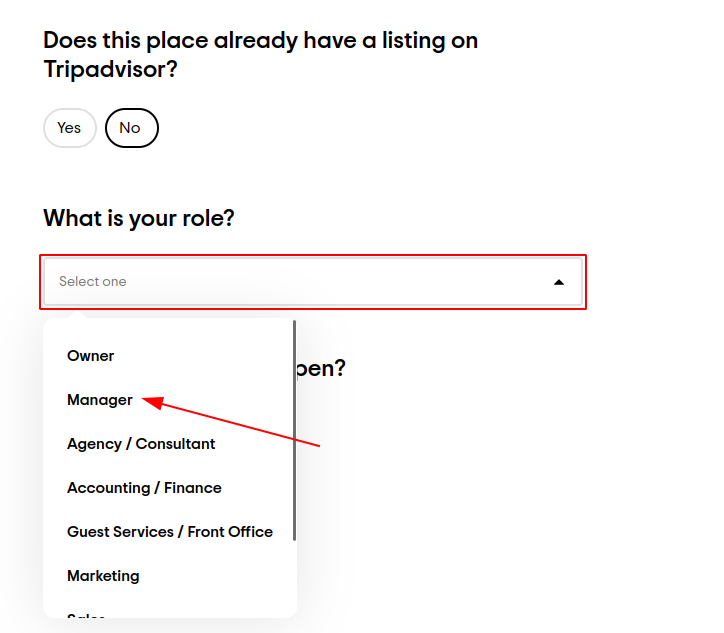
Specify whether the object is currently open or not and click Continue.
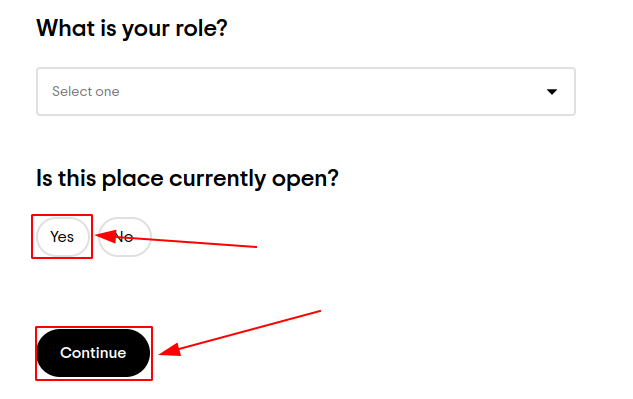
The Add Restaurant page opens, where you need to fill in all the fields on the new object: Name and Description, Address, Contact Information and accurately mark the location of the company on the map.
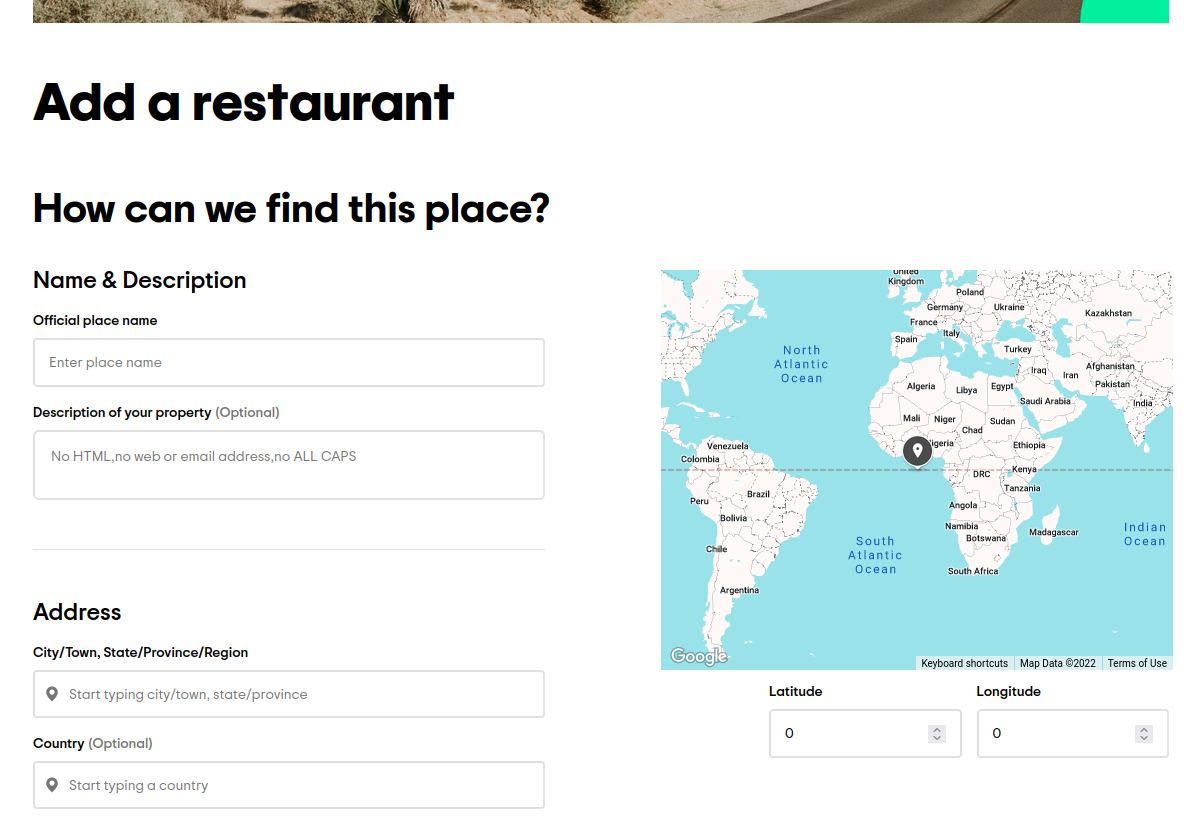
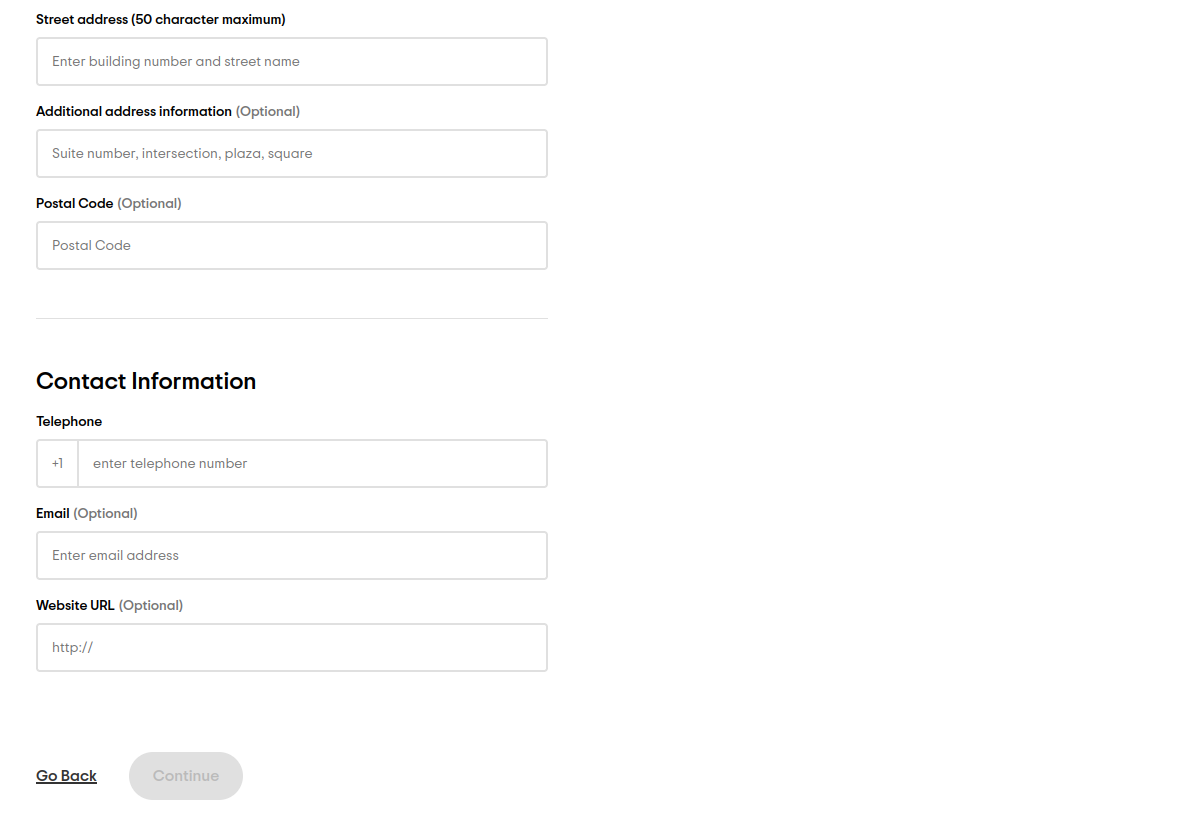
After filling in all the fields, click Continue.
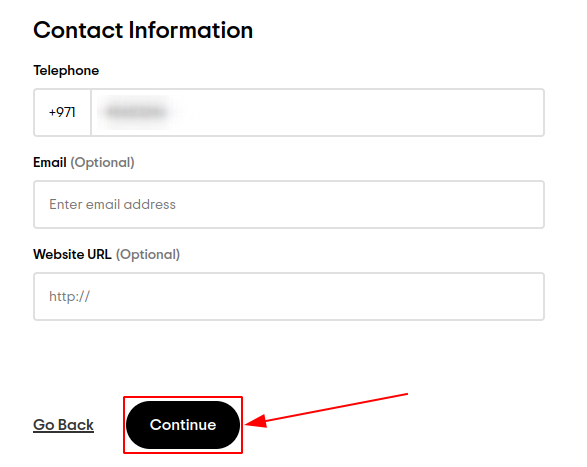
Further, depending on the type of company, you will be asked to add additional information. For instance, for a restaurant, you need to specify the type of cuisine, price range, etc.
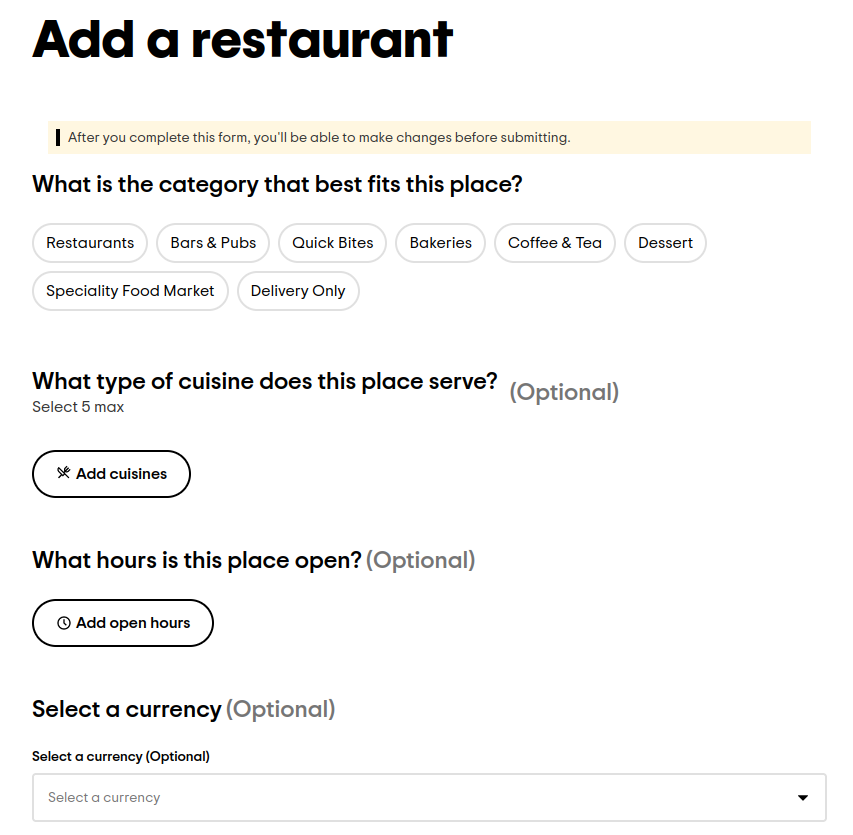
After filling in all the fields, check the box at the bottom of the page to confirm that you are an official representative of the object and click Next.
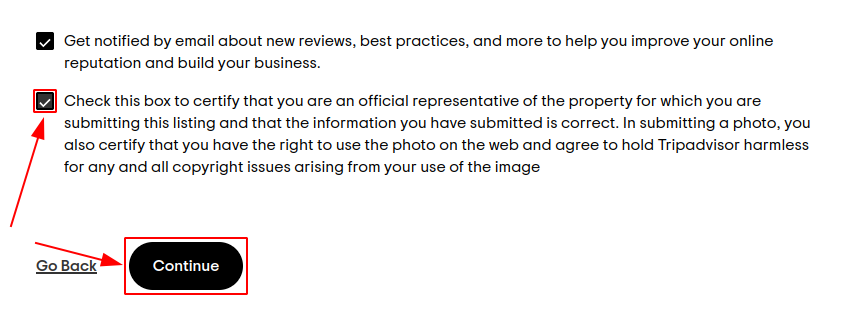
In the window that opens, you need to check the correctness of the entered data and click Done.
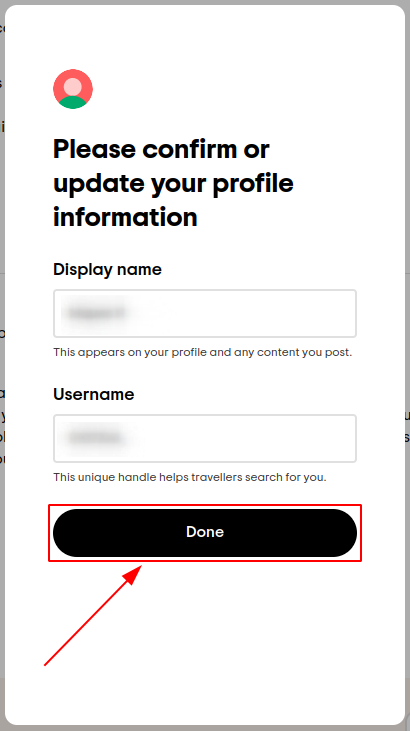
Requests are usually processed within 3-5 business days.
You will be notified of successful registration by email. The notification will be sent to the address that you specified when logging in and sending the request.