How to confirm locations via Google Search Console?
-
What is to be done if you have access to Google Search Console?
-
What is to be done if you have no access to Google Search Console, and you don’t know who has?
To be able to confirm each location in Google Business Profile in just a couple of clicks, you need to initially get the owner’s rights to your site in Google Search Console, to your Google Business Profile account.
Below are two instructions. You need to choose the appropriate one:
-
You have access to an account on which you have access (as the owner) in Google Search Console to the site specified in your companies, or you know who has such access.
-
You don’t know who has access to Google Search Console and you don’t have it.
What is to be done if you have access to Google Search Console?
-
Log in using email to which the site is confirmed (indicated in the company cards) in Google Search Console.
-
Instead of SITENAME.COM, at the end of the link, enter the real address of the site. https://www.google.com/webmasters/verification/details?hl=en&authuser=3&domain=SITENAME.COM.
-
Follow the link generated above, grant the rights of the owner to the email address that is the owner of the location group in Google Business Profile.
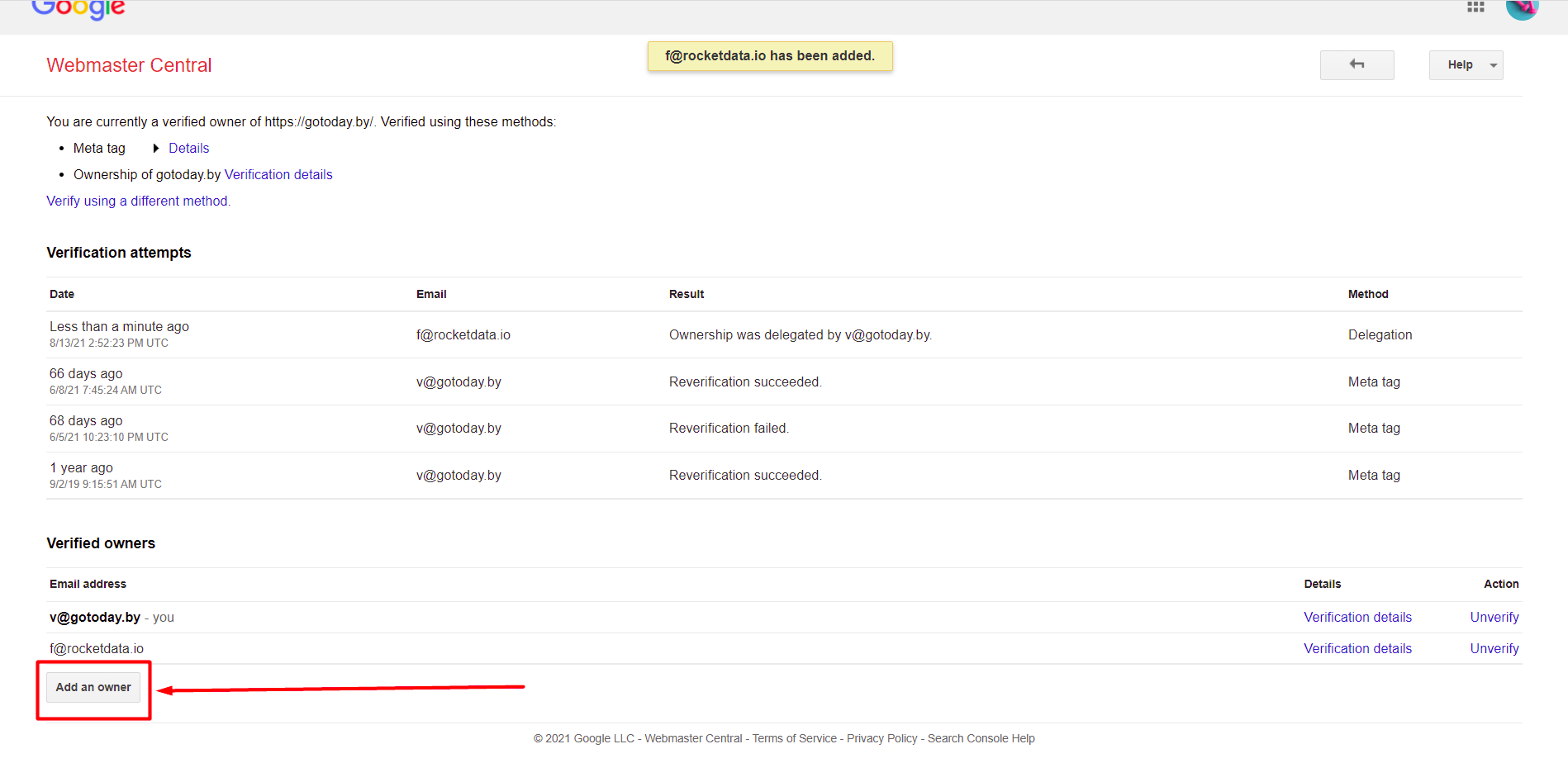
-
Log in to Google Business Profile using the account for which the rights have been granted in accordance with the previous clause.
-
Next to each location on the right, click on Pass Verification (open the link in a new tab).
What is to be done if you have no access to Google Search Console, and you don’t know who has?
-
Find a person who has access to your site’s domain or to the site itself.
-
Send them this instruction https://support.google.com/webmasters/answer/34592.
-
Ask to grant the rights of the owner of the site in Google Search Console to the Google account that is the owner of your location group in Google Business Profile or to your Google account and send it to us so that we make it the owner of the location group in Google Business Profile.
Instructions for granting rights can be found here. Or a shorter instruction:
-
Log in using the email to which the site is confirmed (specified in the company cards) in Google Search Console.
-
Instead of SITENAME.COM, at the end of the link, enter the real address of the site. https://www.google.com/webmasters/verification/details?hl=en&authuser=3&domain=SITENAME.COM.
-
Follow the link generated above, grant the rights of the owner to the email address that is the owner of the location group in Google Business Profile.
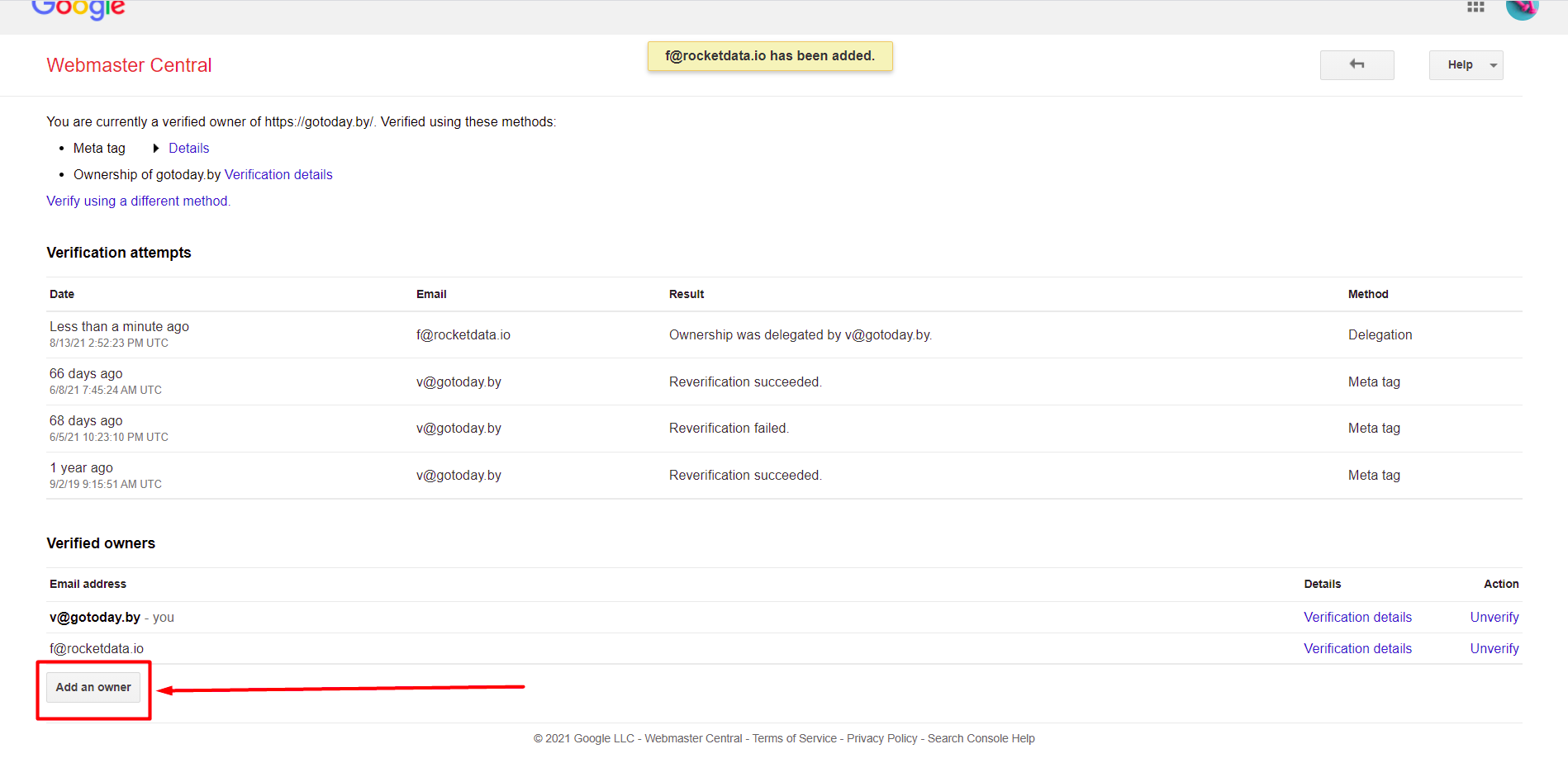
4. Log in to Google Business Profile using the account for which the rights have been granted in accordance with the previous clause.
5. Next to each location on the right, click on Pass Verification (open the link in a new tab).