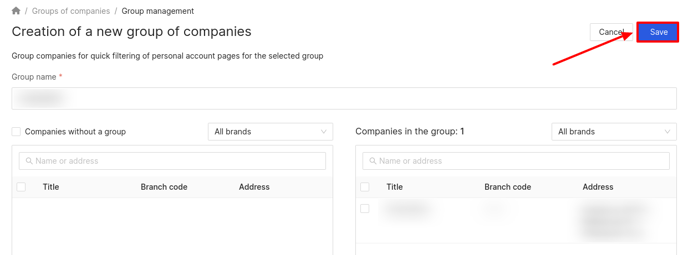Groups of companies
In this article, you will get acquainted with the following information:
In this section, you can categorize companies into groups for easier management within your personal account. Additionally, if necessary, you can grant access to specific companies to other employees.
On the Groups of Companies page, the following options are available:
- Group management: adding new companies to existing groups, removing companies from groups, and renaming groups.
- Creating new groups.
To access the Groups of Companies section, click on Settings in the menu and select Groups of Companies.
The Groups of Companies page will open, which presents a the list of groups in the form of a table with the following columns:
- Name - the name of the group of companies.
- Companies - the number of companies included in this group.
- Action - group management, removal.
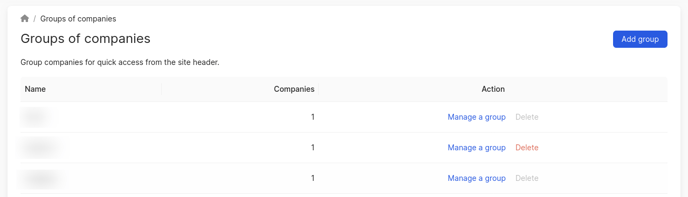
How to create/edit groups of companies?
To add a new group, click on Add Group. To edit an existing group, click on Manage a Group.
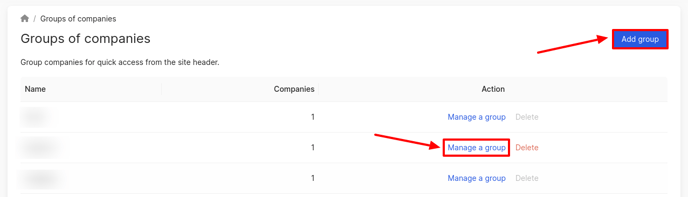
The page for Creation a new group of companies/Group management will open. First, enter or change the group's name.
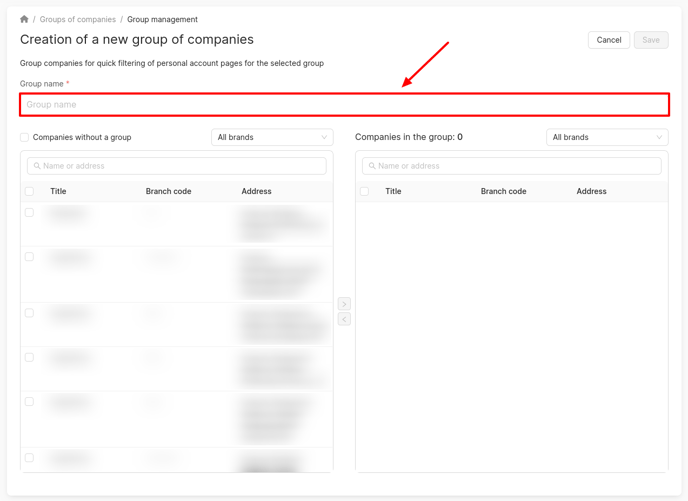
In the left block, all your companies are displayed. In the right block are those you have added to a group.
You can filter the companies in the left block to show only those without a group by checking the corresponding box. In both blocks, you can filter companies by brands. Additionally, you can use the search field to find the necessary company.
Attention! Only locations with licenses for companies and groups of companies will be displayed on the page.
To add a company to a group, select it in the left block and click the "right" arrow.
To remove a company from a group, select it in the right block and click the "left" arrow.
Attention! When editing a group, only the companies you have access to will be displayed on the page! If the group was created by another user and they added a location to it that you do not have access to, a notification will appear.
After all changes click on the Save button.
How to delete a group of companies?
You can only delete the groups of companies that you have created.
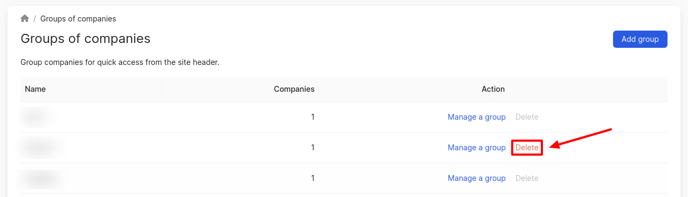
You can learn more about configuring browser notifications further.